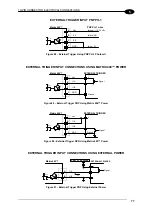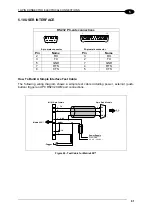TYPICAL LAYOUTS
91
6
6.6 ETHERNET CONNECTION (MATRIX 400 XXX-010 MODELS ONLY)
For Matrix 400 XXX-010 models, the Ethernet connection is possible in two different layouts.
In both layouts, before proceeding with the connection, it is necessary to configure the reader
Ethernet parameters via VisiSet™. For further details, see the Ethernet Folder in the
VisiSet™ Help On Line.
In a Point-to-Point layout the reader is connected to a local host by using a
CAB-ETH-M0x
cable with a crossover adapter.
Figure 110 - Ethernet Point-to-Point Layout
CBX
Host
Matrix 400™
CAB-MS0x
CAB-ETH-M0x
PG 6000
Crossover
Adapter
1
2
Ethernet Interface (with Crossover Adapter)
Auxiliary Serial Interface (Local Echo) (RS232)
External Trigger (for One Shot or Phase Mode)
3
Содержание Matrix 400
Страница 1: ...MATRIX 400 Reference Manual...
Страница 59: ...CBX ELECTRICAL CONNECTIONS 49 4 Figure 55 Matrix 400 Multidrop Connection to a Multiplexer...
Страница 62: ...MATRIX 400 REFERENCE MANUAL 52 4 Figure 57 ID NET Network Connections with isolated power blocks...
Страница 63: ...CBX ELECTRICAL CONNECTIONS 53 4 Figure 58 ID NET Network Connections with Common Power Branch Network...
Страница 64: ...MATRIX 400 REFERENCE MANUAL 54 4 Figure 59 ID NET Network Connections with Common Power Star Network...
Страница 81: ...19 PIN CONNECTOR ELECTRICAL CONNECTIONS 71 5 Figure 83 ID NET Network Connections with isolated power blocks...
Страница 82: ...MATRIX 400 REFERENCE MANUAL 72 5 Figure 84 ID NET Network Connections with Common Power Branch Network...
Страница 115: ...SOFTWARE CONFIGURATION 105 8 Figure 116 Options Communication Serial Port Figure 117 Options Communication Ethernet...
Страница 142: ...www automation datalogic com...