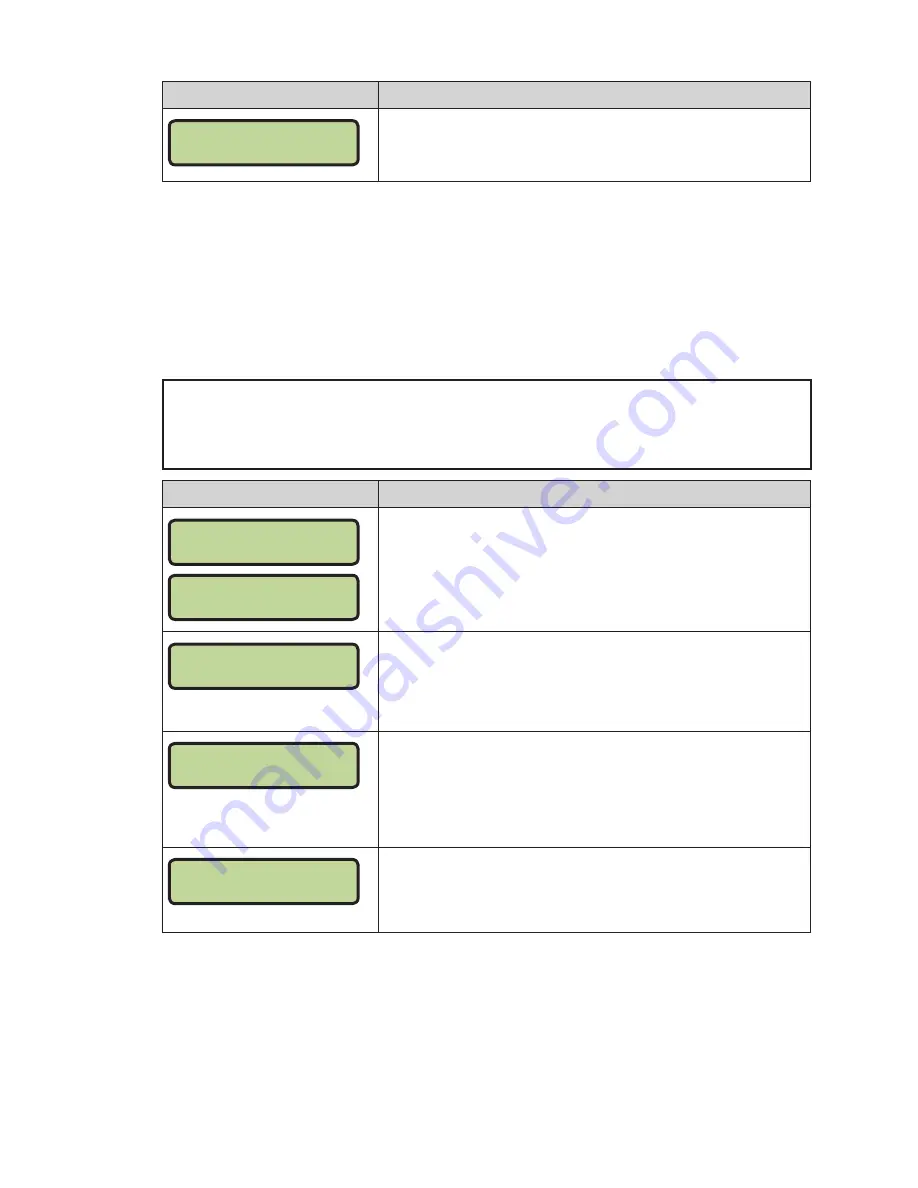
Volleyball Operation
43
Display
Action
HOME SERVE
OFF
To turn off the indicator, press the same
<SERVE>
key a second
time, or press the opposite
<SERVE>
key once.
In Game/Out of Game
The
<IN GAME>
and
<OUT OF GAME>
keys are only functional when the Home or Guest
<PLAYER>
key has been pressed.
Delete Player
The
<DELETE PLAYER>
key is only functional when the Home or Guest
<PLAYER>
key has
been pressed.
Player
Note:
If player stats are being received from the Daktronics Scoring-Timing Interface
(DSTI), the PLAYER, IND SUB, and MASS SUB keys will be disabled. The LCD
displays the messages shown below when these keys are pressed. Refer to
ED-
13009
for more information about DSTI.
Display
Action
STATS RECEIVED
KEY DISABLED
EXIT STATS MODE
Y/N?
The
KEY DISABLED
message will display for one second and then
the
EXIT STATS
message will display and wait for a
<YES>
or
<NO>
key. If the
<YES>
key is pressed, the stats data will be saved in
the console, and the console will exit stats mode until another
stats packet is received. This will allow the operator to enter stats
from the console if the connection to DSTI is lost.
HOME PLAYER NN*
NN = current setting
When the home or guest
<PLAYER •>
key is pressed, this prompt
asks the jersey number of the player to be edited.
Enter the jersey number using the number pad, and then press
<ENTER>
.
HOME PLAYER NN
NOT FOUND, ADD?
NN = current setting
If the player is not in the roster, this prompt asks if the player
should be added.
Press
<YES>
to add the player to the roster.
Press
<NO>
to decline the entry of the player number.
HOME PLAYER NN
ROSTER FULL
NN = current setting
This message displays when the answer to the previous prompt is
YES
and the roster is full.
Содержание ALL SPORT 5500 SERIES
Страница 6: ...This page intentionally left blank ...
Страница 70: ...This page intentionally left blank ...
Страница 72: ...This page intentionally left blank ...
Страница 73: ......
Страница 74: ......
Страница 75: ...DATE REV BY DATE REV BY 06 02 MAR 12 SMB ADDED CORRECT SIGNAL ROUTING FOR SCBD WITH STATS PANELS ...
Страница 76: ......
Страница 77: ......
Страница 78: ......
Страница 79: ......
Страница 81: ......
Страница 84: ...This page intentionally left blank ...
Страница 85: ......
Страница 86: ...LL 2435 REV 04 HOME GREEN 1 1 1 1 1 1 2 3 3 2 1 1 1 1 GUEST RED PLACE CODE LABEL HERE CODE NUMBER ENTER THIS ...
Страница 87: ...LL 2434 REV 05 1 1 1 1 1 GUEST HOME 1 1 1 1 1 1 1 1 1 1 1 PLACE CODE LABEL HERE CODE NUMBER ENTER THIS 1 1 ...
Страница 88: ...LL 2441 R01 WIDTH HEIGHT FONT ...
Страница 89: ...LL 2475 REV 01 ENTER YES ENTER YES MENU ...
Страница 90: ...This page intentionally left blank ...
Страница 92: ...This page intentionally left blank ...
Страница 98: ...This page intentionally left blank ...
Страница 100: ...This page intentionally left blank ...
Страница 104: ...This page intentionally left blank ...
Страница 106: ...This page intentionally left blank ...
















































