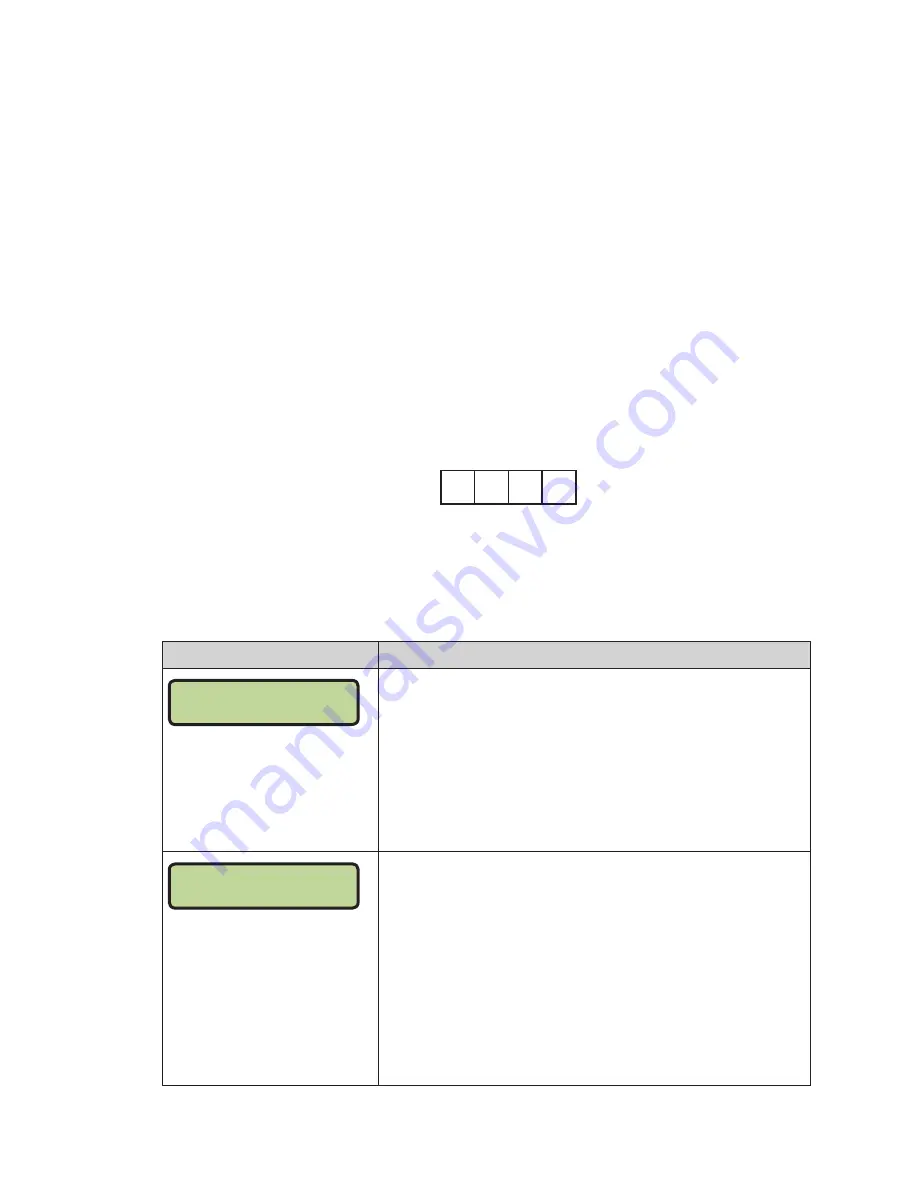
Basketball Operation
25
4 Basketball Operation
Sport Insert: LL-2433
The Sport and Team Name Insert drawings are located in
Appendix B
. The Block Diagram
drawings are located in
Appendix A
. The Quick Reference is located in
Appendix D
.
Reference Drawings:
Insert, Basketball, LL-2433 ...................................................................................
DWG-120121
Block Diagram: AS5000 BB- VB and WR #1 ......................................................
DWG-124686
Block Diagram: AS5000 BB- VB and WR #3 ......................................................
DWG-124688
Insert; LL-2442 A/S 5000, Team Name ...............................................................
DWG-125290
Block Diagram- A/S 3000 or 5000 BB- VB and WR #2 .....................................
DWG-125415
Refer to the information in
Section 2: Basic Operation (p� 4)
to start up the console
and how to use the sport insert.
If an insert is lost/damaged, use a copy of the insert drawing until a replacement arrives.
Use the label sheet provided with the console (Daktronics part # LL-2458) to attach the
correct code number label to the sport insert in the designated location. Write the code
number in the space below. If viewing a digital copy of this manual, print this page and
fill in the code number.
Write the correct code number here:
If the code number for a scoreboard is unknown, refer to
Appendix C
. If the scoreboard
model number is unknown, refer to the documentation provided with the scoreboard.
Basketball Keys
Set Shot Time
Display
Action
SHOT CLOCK-EDIT
CURR MM:SS*
MM:SS = minutes, seconds
Press
<SET SHOT TIME •>
to display the current shot clock time.
To accept the current shot clock time and return to the game,
press
<ENTER>
.
To edit the shot time, use the number pad to enter the new shot
time in minutes and seconds, and then press
<ENTER>
.
To discard the edited time, press
<CLEAR>
twice to clear the
changes and return to the game.
SHOT CLOCK-EDIT
RESET 1 MM:SS*
MM:SS = minutes, seconds
Press
<SET SHOT TIME •>
two times to display the configured shot
clock
Reset 1
time.
To accept the shot clock
Reset 1
time and return to the game,
press
<ENTER>
.
To edit the shot clock
Reset 1
time, use the number pad to enter
the new time in minutes and seconds, and then press
<ENTER>
.
To discard the edited time, press
<CLEAR>
twice to clear the
changes and return to the game.
Note:
The
Reset 1
value is set in the
EDIT SETTINGS
menu.
Содержание ALL SPORT 5500 SERIES
Страница 6: ...This page intentionally left blank ...
Страница 70: ...This page intentionally left blank ...
Страница 72: ...This page intentionally left blank ...
Страница 73: ......
Страница 74: ......
Страница 75: ...DATE REV BY DATE REV BY 06 02 MAR 12 SMB ADDED CORRECT SIGNAL ROUTING FOR SCBD WITH STATS PANELS ...
Страница 76: ......
Страница 77: ......
Страница 78: ......
Страница 79: ......
Страница 81: ......
Страница 84: ...This page intentionally left blank ...
Страница 85: ......
Страница 86: ...LL 2435 REV 04 HOME GREEN 1 1 1 1 1 1 2 3 3 2 1 1 1 1 GUEST RED PLACE CODE LABEL HERE CODE NUMBER ENTER THIS ...
Страница 87: ...LL 2434 REV 05 1 1 1 1 1 GUEST HOME 1 1 1 1 1 1 1 1 1 1 1 PLACE CODE LABEL HERE CODE NUMBER ENTER THIS 1 1 ...
Страница 88: ...LL 2441 R01 WIDTH HEIGHT FONT ...
Страница 89: ...LL 2475 REV 01 ENTER YES ENTER YES MENU ...
Страница 90: ...This page intentionally left blank ...
Страница 92: ...This page intentionally left blank ...
Страница 98: ...This page intentionally left blank ...
Страница 100: ...This page intentionally left blank ...
Страница 104: ...This page intentionally left blank ...
Страница 106: ...This page intentionally left blank ...






























