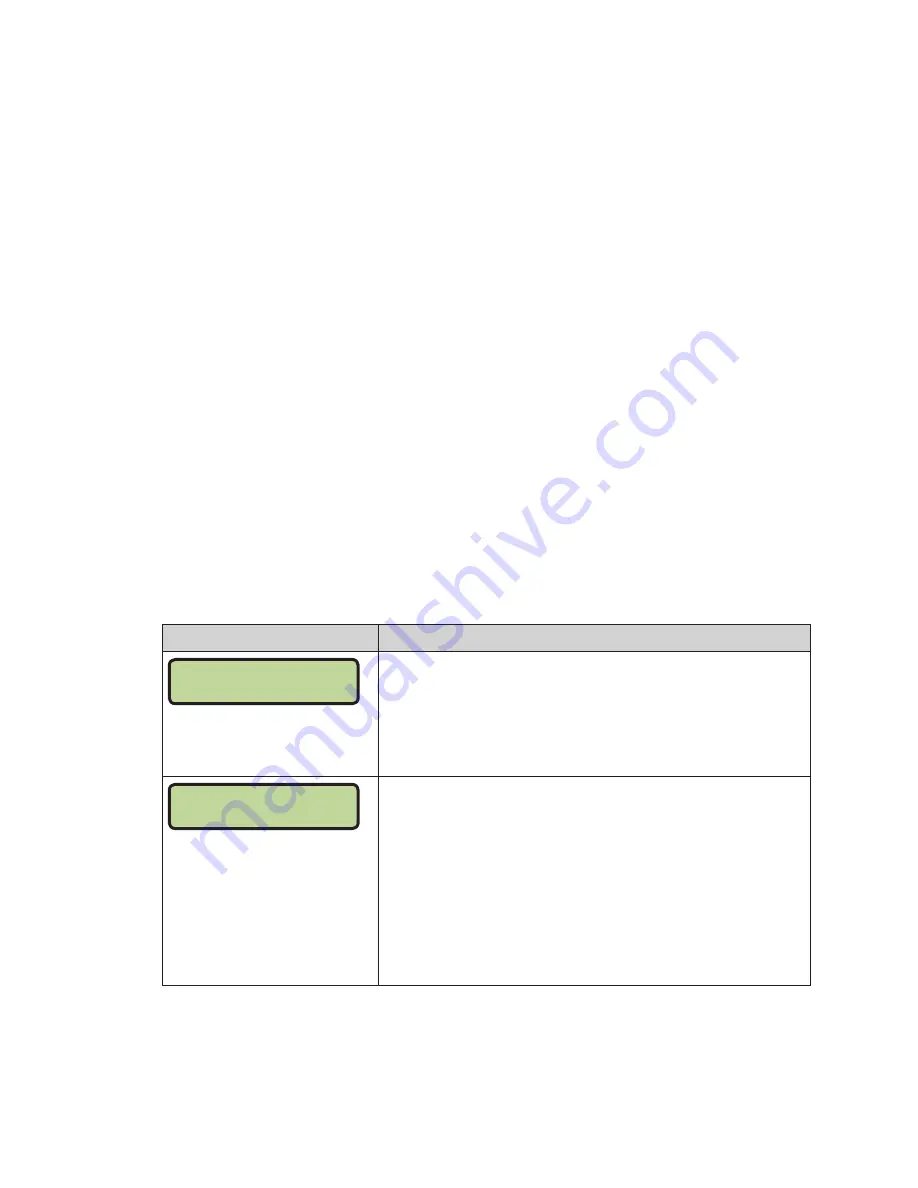
Basic Operation
7
Clear/No
The
<CLEAR/NO>
key has two functions:
• Clears the LCD of numerical information.
• Serves as
<NO>
for input prompts (
N
).
The
<CLEAR/NO>
key also acts as an escape during data entry. The number of key
presses to escape depends on the step in the entry process (flashing asterisk or not).
Example 1:
The operator presses the
<SET MAIN CLOCK>
key to adjust the game time.
• If no number key has been pressed yet, press the
<CLEAR/NO>
key once to escape.
• If any number key has been pressed, the
<CLEAR/NO>
key must be pressed twice to
escape; the first press blanks the data on the LCD, and the second press escapes.
Example 2:
The operator presses
<EDIT>
followed by a
<SCORE>
key to change the score:
• The
<CLEAR/NO>
key must always be pressed twice to escape.
Edit
Press the
<EDIT>
key followed by one of the increment or decrement keys for the desired
field on the scoreboard to modify. Then simply enter the new value to display and press
<ENTER>
to accept.
Menu
Press
<MENU>
to access general and sport-specific options. Use the up and down arrow
keys to scroll through the menu list. Press
<MENU>
again at any time to return to the
game in progress. Refer to
Menu (p� 14)
for more information.
Set Main Clock
Display
Action
MAIN CLOCK -SET
CURR MM:SS.T *
MM:SS.T = minutes, seconds,
tenths of a second
After the main clock has been stopped, press
<SET MAIN
CLOCK>
to display the current time of the main clock.
To change the time, enter the desired value using the number
pad, and then press
<ENTER>
.
Press
<CLEAR>
twice to clear changes and return to the game.
MAIN CLOCK -EDIT
PERIOD MM:SS *
MM:SS = minutes, seconds
Press
<SET MAIN CLOCK>
two times to display the configured
time for the main clock period length.
To change the period length and set the main clock, enter the
new time in minutes and seconds using the number pad, and
then press
<ENTER>
.
Note:
Pressing
<ENTER>
to select the period time as the main
clock setting will increment the current period number if
the clock value was previously zero.
Press
<CLEAR>
twice to clear changes and return to the game.
Содержание ALL SPORT 5500 SERIES
Страница 6: ...This page intentionally left blank ...
Страница 70: ...This page intentionally left blank ...
Страница 72: ...This page intentionally left blank ...
Страница 73: ......
Страница 74: ......
Страница 75: ...DATE REV BY DATE REV BY 06 02 MAR 12 SMB ADDED CORRECT SIGNAL ROUTING FOR SCBD WITH STATS PANELS ...
Страница 76: ......
Страница 77: ......
Страница 78: ......
Страница 79: ......
Страница 81: ......
Страница 84: ...This page intentionally left blank ...
Страница 85: ......
Страница 86: ...LL 2435 REV 04 HOME GREEN 1 1 1 1 1 1 2 3 3 2 1 1 1 1 GUEST RED PLACE CODE LABEL HERE CODE NUMBER ENTER THIS ...
Страница 87: ...LL 2434 REV 05 1 1 1 1 1 GUEST HOME 1 1 1 1 1 1 1 1 1 1 1 PLACE CODE LABEL HERE CODE NUMBER ENTER THIS 1 1 ...
Страница 88: ...LL 2441 R01 WIDTH HEIGHT FONT ...
Страница 89: ...LL 2475 REV 01 ENTER YES ENTER YES MENU ...
Страница 90: ...This page intentionally left blank ...
Страница 92: ...This page intentionally left blank ...
Страница 98: ...This page intentionally left blank ...
Страница 100: ...This page intentionally left blank ...
Страница 104: ...This page intentionally left blank ...
Страница 106: ...This page intentionally left blank ...




























