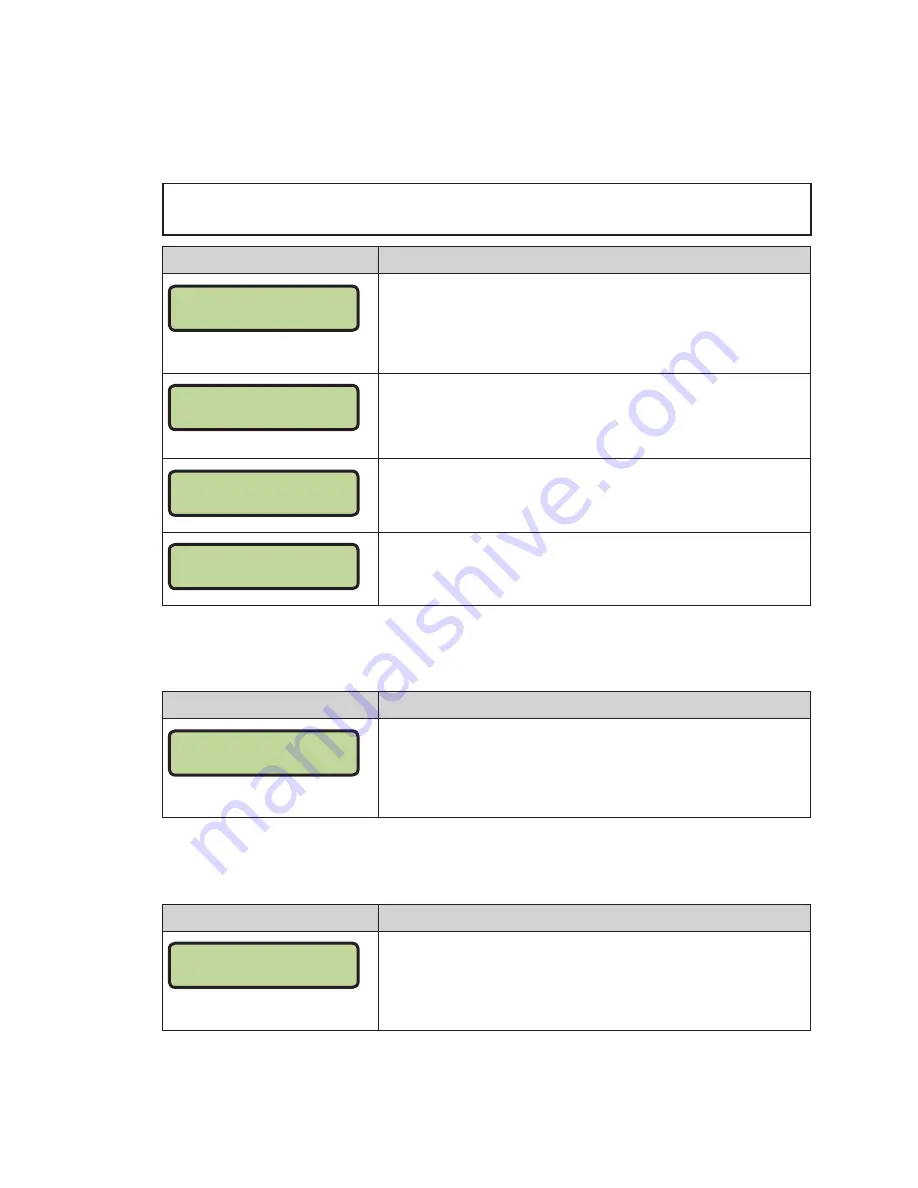
Volleyball Operation
41
Time Out
The home and guest
<TIME OUT>
keys are used to decrement the number of time outs
remaining and start the time out clock. The scoreboard indicator is turned on when the
type of time out is selected (full or partial). The scoreboard indicator is turned off when
the time out clock expires or is stopped.
Note:
Only the time outs configured in the
EDIT SETTINGS
menu are displayed on the
LCD and available for selection.
Display
Action
TIME OUTS-HOME
FULL N
N = current setting
Press
<TIME OUT>
to display the number of full time outs
remaining. To accept the full time out and start the time out
clock, press
<ENTER>
.
To cancel the full time out, press
<CLEAR>
.
TIME OUTS-HOME
PARTIAL N
N = current setting
Press
<TIME OUT>
two times to display the number of partial time
outs remaining. To start the partial time out, press
<ENTER>
.
To cancel the partial time out, press
<CLEAR>
.
TIME OUTS-HOME
OFF
To exit the running time out clock, press
<TIME OUT>
.
This will turn the time out OFF.
TIME OUTS-HOME
NO TIME OUTS
This message appears when there are no full time outs or partial
time outs remaining.
Match 1, Sets +1
The
<MATCH 1>
and
<SETS +1>
keys are both used to increment their respective
totals.
<SETS +1>
is used as an example below.
Display
Action
SET NO: +1
N
N = current setting
Press the appropriate key to increment statistics for the home or
guest team.
The LCD shows which key was pressed and the new value for
the corresponding team.
Score (+1/-1)
The home and guest
<SCORE +1>
and
<SCORE -1>
keys are used to increment and
decrement the team score.
Display
Action
TEAM SCORE: +1
HOME NN
NN = current setting
Press the appropriate score key to increment or decrement the
score for the home or guest team.
The LCD shows which key was pressed and the new value for
the team score of the corresponding team.
Содержание ALL SPORT 5500 SERIES
Страница 6: ...This page intentionally left blank ...
Страница 70: ...This page intentionally left blank ...
Страница 72: ...This page intentionally left blank ...
Страница 73: ......
Страница 74: ......
Страница 75: ...DATE REV BY DATE REV BY 06 02 MAR 12 SMB ADDED CORRECT SIGNAL ROUTING FOR SCBD WITH STATS PANELS ...
Страница 76: ......
Страница 77: ......
Страница 78: ......
Страница 79: ......
Страница 81: ......
Страница 84: ...This page intentionally left blank ...
Страница 85: ......
Страница 86: ...LL 2435 REV 04 HOME GREEN 1 1 1 1 1 1 2 3 3 2 1 1 1 1 GUEST RED PLACE CODE LABEL HERE CODE NUMBER ENTER THIS ...
Страница 87: ...LL 2434 REV 05 1 1 1 1 1 GUEST HOME 1 1 1 1 1 1 1 1 1 1 1 PLACE CODE LABEL HERE CODE NUMBER ENTER THIS 1 1 ...
Страница 88: ...LL 2441 R01 WIDTH HEIGHT FONT ...
Страница 89: ...LL 2475 REV 01 ENTER YES ENTER YES MENU ...
Страница 90: ...This page intentionally left blank ...
Страница 92: ...This page intentionally left blank ...
Страница 98: ...This page intentionally left blank ...
Страница 100: ...This page intentionally left blank ...
Страница 104: ...This page intentionally left blank ...
Страница 106: ...This page intentionally left blank ...















































