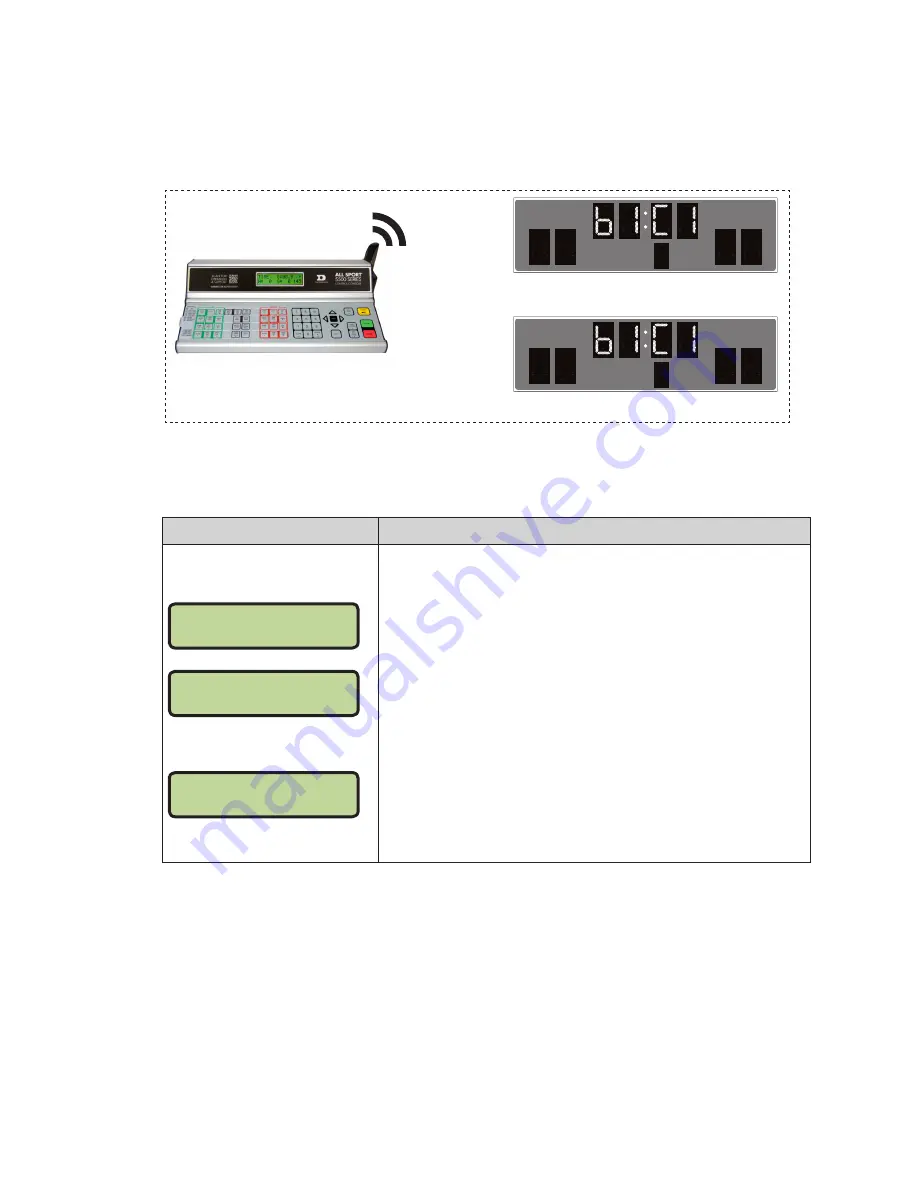
Basic Operation
11
Single Controller System
In a single controller system (
Figure 5
), all radio receivers and all scoreboards receive
signal from the same console. The default channel and broadcast group settings on the
receiver are not typically modified. An example of this type of system is a gymnasium
with a scoreboard on one or both end walls displaying the same information.
DAKTRONICS
PERIOD
HOME
GUEST
DAKTRONICS
PERIOD
HOME
GUEST
DAKTRONICS
PERIOD
HOME
GUEST
DAKTRONICS
PERIOD
HOME
GUEST
DAKTRONICS
PERIOD
HOME
GUEST
DAKTRONICS
PERIOD
HOME
GUEST
DAKTRONICS
PERIOD
HOME
GUEST
DAKTRONICS
PERIOD
HOME
GUEST
BCAST 1, CHAN 01
BCAST 1, CHAN 01
BCAST 1, CHAN 01
BCAST 2, CHAN 01
BCAST 1, CHAN 00
BCAST 2, CHAN 00
BCAST 1, CHAN 02
BCAST 2, CHAN 02
BCAST 0, CHAN 00
to control all at once
OR
BCAST 1, CHAN 01-08
to control a specifi c
scoreboard
BCAST 0, CHAN 00
to control all at once
OR
BCAST 1-2, CHAN 00
to control a specifi c
broadcast group
OR
BCAST 1-2, CHAN 01-02
to control a specifi c
scoreboard
BCAST 1, CHAN 08
BCAST 1, CHAN 01
BCAST 1, CHAN 01
BCAST 1, CHAN 01
BCAST 2, CHAN 01
BCAST 1, CHAN 02
BCAST 2, CHAN 02
BCAST 1, CHAN 08
BCAST 1, CHAN 01
Figure 5:
Single Control Console
Typically all single controller systems will use the default setting BCAST = 1, CHAN = 1.
All radio receivers in the system must be set to the same values.
Display
Action
The LCD will toggle between
these 2 screens:
RADIO SETTINGS
BCAST X CHAN YY
ENTER TO ACCEPT
CLEAR TO MODIFY
BCAST GROUP X*
RADIO CHAN YY
X = broadcast group number
YY = channel number
The LCD shows the current radio settings along with a prompt to
accept or modify these values.
If the radio settings are correct press
<ENTER>
.
If these values are incorrect, press
<CLEAR>
, and the LCD at
bottom left is shown, allowing edit of the channel or broadcast
group setting.
Broadcast Group Setting
[1]
Use this setting for all single controller systems. Use the
number keys to edit this value and press
<ENTER>
to accept.
The asterisk will move to the channel setting.
Channel Setting
[1-8]
Edit the channel number to the desired value and press
<ENTER>
to accept. The CHAN switch on the receiver must
match this value.
Содержание ALL SPORT 5500 SERIES
Страница 6: ...This page intentionally left blank ...
Страница 70: ...This page intentionally left blank ...
Страница 72: ...This page intentionally left blank ...
Страница 73: ......
Страница 74: ......
Страница 75: ...DATE REV BY DATE REV BY 06 02 MAR 12 SMB ADDED CORRECT SIGNAL ROUTING FOR SCBD WITH STATS PANELS ...
Страница 76: ......
Страница 77: ......
Страница 78: ......
Страница 79: ......
Страница 81: ......
Страница 84: ...This page intentionally left blank ...
Страница 85: ......
Страница 86: ...LL 2435 REV 04 HOME GREEN 1 1 1 1 1 1 2 3 3 2 1 1 1 1 GUEST RED PLACE CODE LABEL HERE CODE NUMBER ENTER THIS ...
Страница 87: ...LL 2434 REV 05 1 1 1 1 1 GUEST HOME 1 1 1 1 1 1 1 1 1 1 1 PLACE CODE LABEL HERE CODE NUMBER ENTER THIS 1 1 ...
Страница 88: ...LL 2441 R01 WIDTH HEIGHT FONT ...
Страница 89: ...LL 2475 REV 01 ENTER YES ENTER YES MENU ...
Страница 90: ...This page intentionally left blank ...
Страница 92: ...This page intentionally left blank ...
Страница 98: ...This page intentionally left blank ...
Страница 100: ...This page intentionally left blank ...
Страница 104: ...This page intentionally left blank ...
Страница 106: ...This page intentionally left blank ...
















































