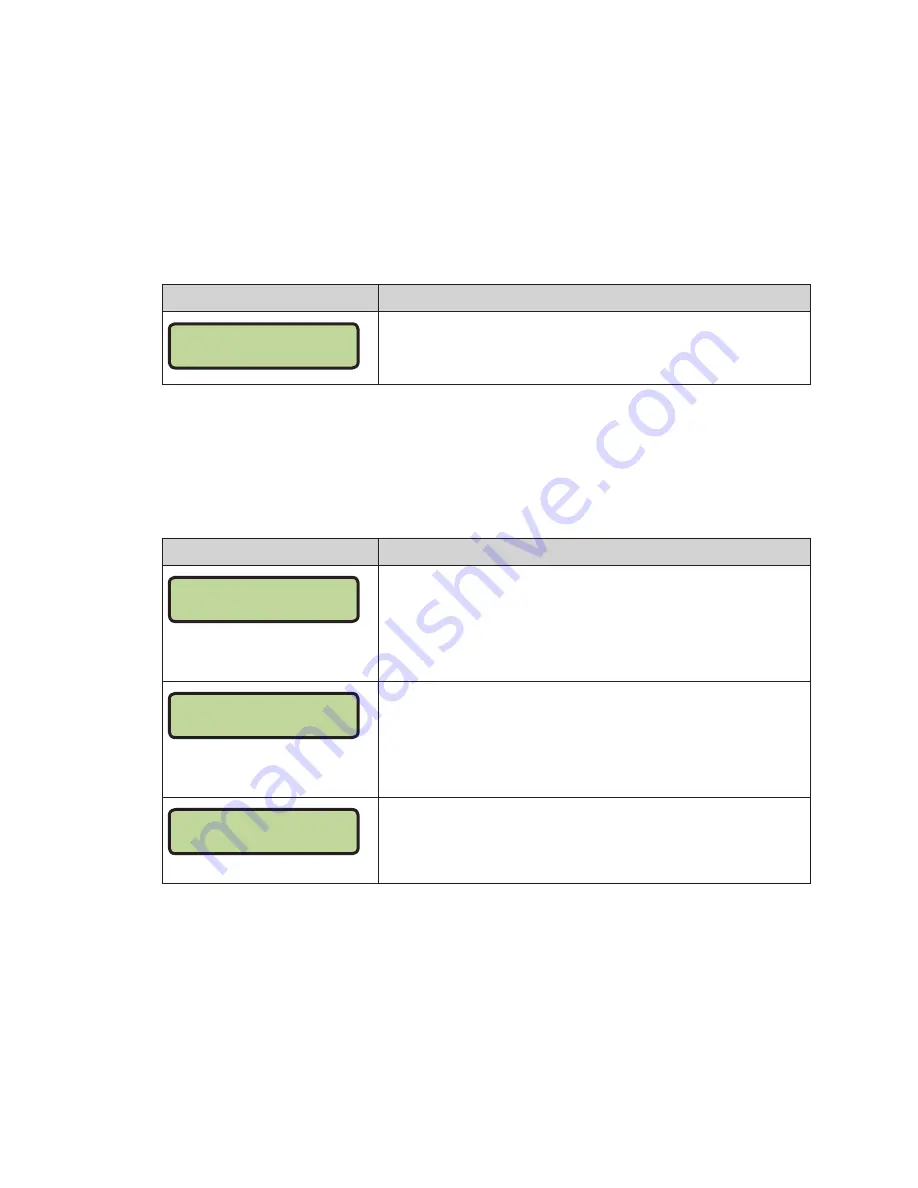
Volleyball Operation
49
Display Menu
Refer to
Display Menu (p� 15)
for more information.
Color Menu
Refer to
Color Menu (p� 16)
for more information.
Time of Day
Refer to
Time of Day (p� 17)
for more information.
Edit Settings
Display
Action
MENU- MAIN
EDIT SETTINGS?
From the Main Menu, select the
EDIT SETTINGS
submenu to
modify the settings below.
Main Clock
The settings for the Main Clock are used with the
<SET MAIN CLOCK>
key.
The period and break lengths are used differently depending on the direction of the
main clock. For count down, the main clock is set to the selected length, decrements
towards zero, and stops at zero. For count up, the main clock is set to zero, increments
towards the selected length, and stops when the selected length is reached.
Display
Action
MAIN CLOCK-MODE
TENTH SECOND? Y
When the main clock is set to count down and tenths of a
second is selected, the main clock displays in tenths of a second
remaining when the time is below one minute.
Press
<YES>
to set the main clock to display tenths of a second.
Press
<NO>
to display whole seconds.
MAIN CLOCK-TIME
PERIOD MM:SS*
MM:SS = minutes, seconds
Enter the correct amount of time per period in minutes and
seconds using the number pad, and then press
<ENTER>
.
Note:
Pressing
<ENTER>
to select the period time as the main
clock setting will increment the current period number if
the clock value was previously zero.
MAIN CLOCK-TIME
BREAK MM:SS*
MM:SS = minutes, seconds
Set the amount of time between periods.
Enter the correct amount of time for break length in minutes
and seconds using the number pad, and then press
<ENTER>
.
Time Outs
If a full or partial time out is not needed for the HOME or GUEST
<TIME OUT>
keys, enter
zero for the number of time outs.
If a full or partial time out is not needed for
<TIME OUT ON/OFF>
, enter zero for the time.
Содержание ALL SPORT 5500 SERIES
Страница 6: ...This page intentionally left blank ...
Страница 70: ...This page intentionally left blank ...
Страница 72: ...This page intentionally left blank ...
Страница 73: ......
Страница 74: ......
Страница 75: ...DATE REV BY DATE REV BY 06 02 MAR 12 SMB ADDED CORRECT SIGNAL ROUTING FOR SCBD WITH STATS PANELS ...
Страница 76: ......
Страница 77: ......
Страница 78: ......
Страница 79: ......
Страница 81: ......
Страница 84: ...This page intentionally left blank ...
Страница 85: ......
Страница 86: ...LL 2435 REV 04 HOME GREEN 1 1 1 1 1 1 2 3 3 2 1 1 1 1 GUEST RED PLACE CODE LABEL HERE CODE NUMBER ENTER THIS ...
Страница 87: ...LL 2434 REV 05 1 1 1 1 1 GUEST HOME 1 1 1 1 1 1 1 1 1 1 1 PLACE CODE LABEL HERE CODE NUMBER ENTER THIS 1 1 ...
Страница 88: ...LL 2441 R01 WIDTH HEIGHT FONT ...
Страница 89: ...LL 2475 REV 01 ENTER YES ENTER YES MENU ...
Страница 90: ...This page intentionally left blank ...
Страница 92: ...This page intentionally left blank ...
Страница 98: ...This page intentionally left blank ...
Страница 100: ...This page intentionally left blank ...
Страница 104: ...This page intentionally left blank ...
Страница 106: ...This page intentionally left blank ...






























