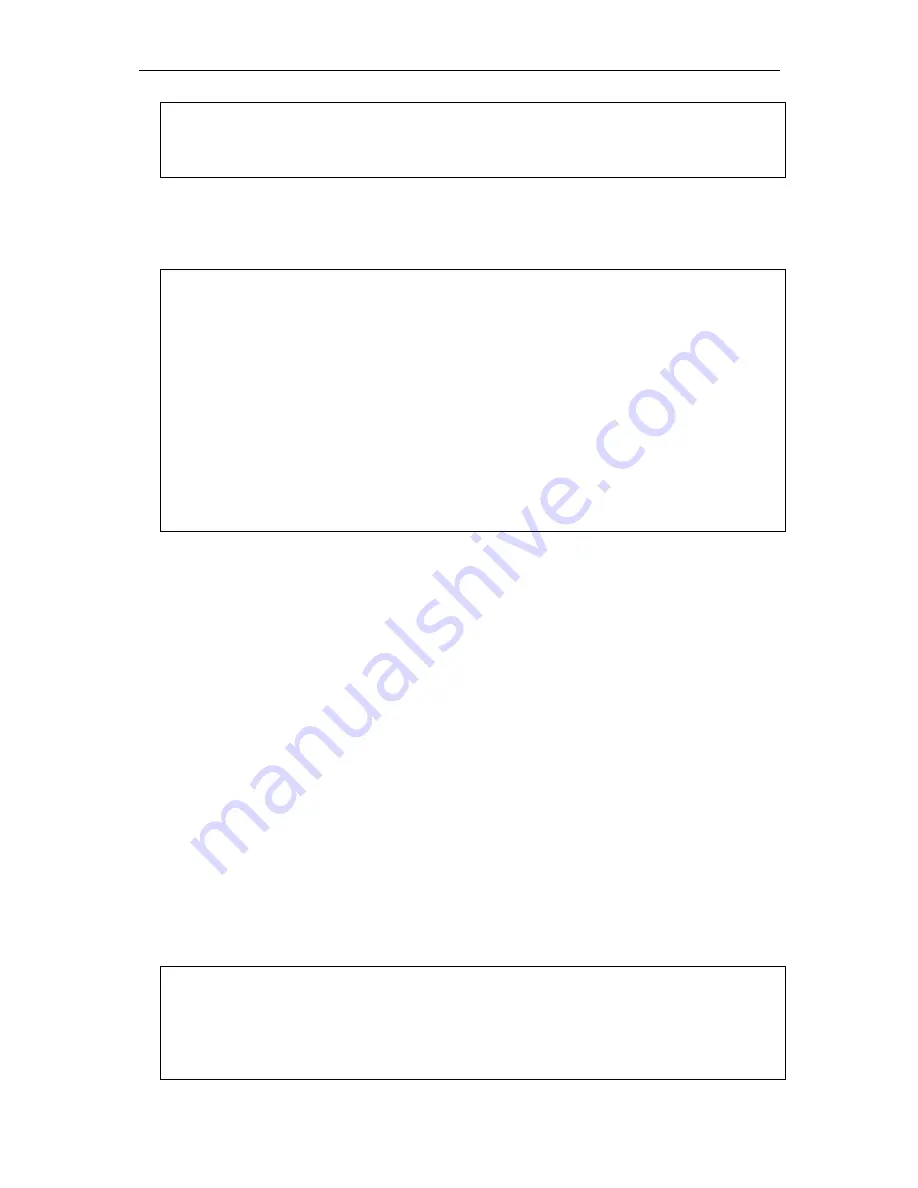
xStack® DGS-3620 Series Layer 3 Managed Stackable Gigabit Switch CLI Reference Guide
963
Success.
DGS-3620-28SC:admin#
When creating an SNMP community string after the encryption state has been enabled, the
community string will be displayed as an encrypted string (six "*"), otherwise displayed as plaintext,
for example:
DGS-3620-28SC:admin# show snmp community
Command: show snmp community
SNMP Community Table
Community Name View Name Access Right
--------------------- --------------------- ------------
****** CommunityView read_write
****** CommunityView read_only
private CommunityView read_write
public CommunityView read_only
Total Entries : 4
DGS-3620-28SC:admin#
89-21
disable community_encryption
Description
This command is used to disable the encryption state on the SNMP community string.
Format
disable community_encryption
Parameters
None.
Restrictions
Only Administrator level users can issue this command.
Example
To disable the encryption state on the SNMP community string:
DGS-3620-28SC:admin# disable community_encryption
Command: disable community_encryption
Success.
DGS-3620-28SC:admin#
Содержание xStack DGS-3620-52P
Страница 1: ...xStack DGS 3620 Series Layer 3 Managed Stackable Gigabit Switch CLI Reference Guide I...
Страница 142: ...xStack DGS 3620 Series Layer 3 Managed Stackable Gigabit Switch CLI Reference Guide 137 DGS 3620 28SC admin...
Страница 436: ...xStack DGS 3620 Series Layer 3 Managed Stackable Gigabit Switch CLI Reference Guide 431 DGS 3620 28SC admin...
Страница 635: ...xStack DGS 3620 Series Layer 3 Managed Stackable Gigabit Switch CLI Reference Guide 630 Success DGS 3620 28SC admin...
















































