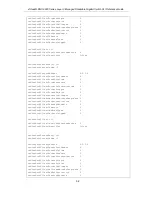xStack® DGS-3620 Series Layer 3 Managed Stackable Gigabit Switch CLI Reference Guide
59
Note:
TACACS, XTACACS and are separate entities and are not compatible.
The Switch and the server must be configured exactly the same, using the same
protocol. (For example, if the Switch is set up for TACACS authentication, so must
be the host server.)
4-1
enable authen_policy
Description
This command is used to enable system access authentication policy. When enabled, the device
will adopt the login authentication method list to authenticate the user for login, and adopt the
enable authentication mothod list to authenticate the enable password for promoting the user‘s
privilege to Administrator level.
Format
enable authen_policy
Parameters
None.
Restrictions
Only Administrator-level users can issue this command.
Example
To enable system access authentication policy:
DGS-3620-28SC:admin#enable authen_policy
Command: enable authen_policy
Success.
DGS-3620-28SC:admin#
4-2
disable authen_policy
Description
This command is used to disable system access authentication policy. When authentication is
disabled, the device will adopt the local user account database to authenticate the user for login,
and adopt the local enable password to authenticate the enable password for promoting the user‘s
privilege to Administrator level.
Format
disable authen_policy
Содержание xStack DGS-3620-52P
Страница 1: ...xStack DGS 3620 Series Layer 3 Managed Stackable Gigabit Switch CLI Reference Guide I...
Страница 142: ...xStack DGS 3620 Series Layer 3 Managed Stackable Gigabit Switch CLI Reference Guide 137 DGS 3620 28SC admin...
Страница 436: ...xStack DGS 3620 Series Layer 3 Managed Stackable Gigabit Switch CLI Reference Guide 431 DGS 3620 28SC admin...
Страница 635: ...xStack DGS 3620 Series Layer 3 Managed Stackable Gigabit Switch CLI Reference Guide 630 Success DGS 3620 28SC admin...