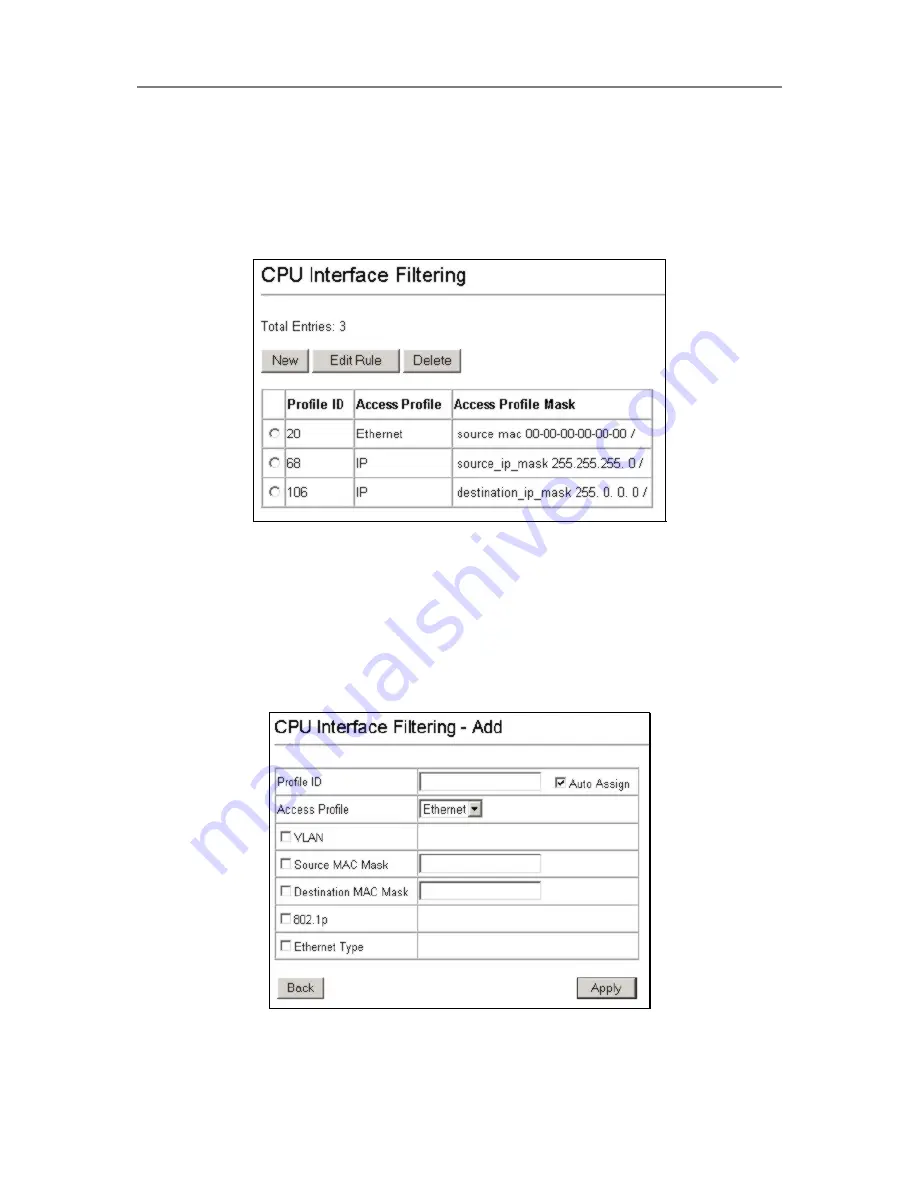
D-Link DES-3326SR Layer 3 Switch
CPU Interface Filtering Mask
Creating an access profile is divided into two basic parts. The first is to specify which part or parts of a frame
the switch will examine, such as the MAC source address or the IP destination address. The second part is
entering the criteria the switch will use to determine what to do with the frame. The entire process is described
below in two parts.
The
CPU Interface Filtering
table displays the CPU Interface Filtering (mask) entries created on the Switch. To
create a new CPU Interface Filtering entry, click the
New
button. To change an existing entry or view the rules
for an entry, select the
Profile ID
number and click the
Edit Rule
button.
Figure 14- 8. CPU Interface Filtering Table
To create a CPU Interface Filtering Mask:
Click the
New
button in the CPU Interface Filtering table summary table page. A new menu is displayed. Use
this to create a mask to specify what criteria are used to examine frames.
There are two different mask types for CPU Interface Filtering and therefore two different menus for creating the
masks, one for IP based and another for Ethernet based masks.
Ethernet-based CPU Interface Filtering Mask:
Select the
Ethernet
option from the Access Profile pull-down menu to view the following:
Figure 14- 9. CPU Interface Filtering Configuration window – Ethernet
85
Содержание DES-3326SR
Страница 240: ......






























