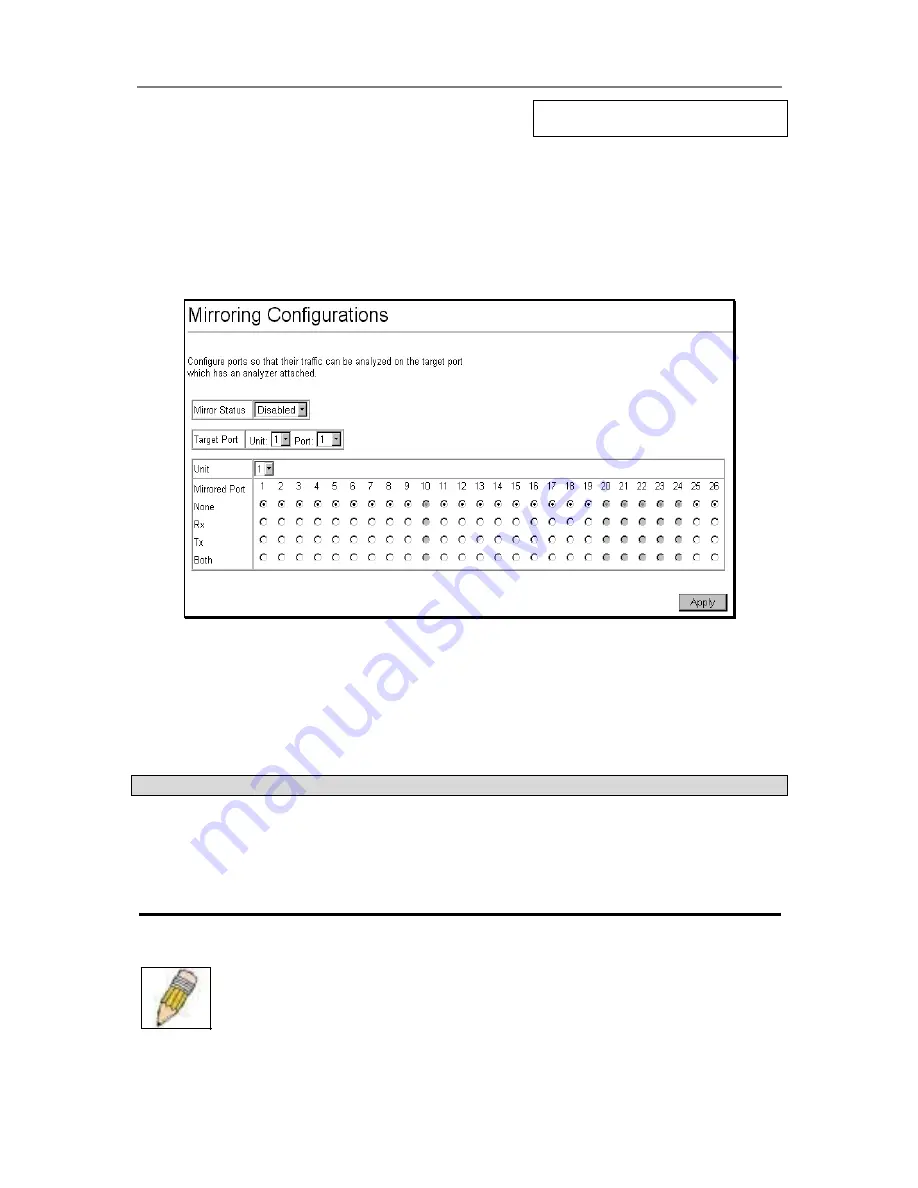
D-Link DES-3326SR Layer 3 Switch
Chapter 7
Port Mirroring
The Switch allows you to copy frames transmitted and received on a port and redirect the copies to another port.
You can attach a monitoring device to the mirrored port, such as a sniffer or an RMON probe, to view details
about the packets passing through the first port.
To configure a port for port mirroring:
Click the
Mirroring Configurations
link in the
Advanced Settings
folder to see the menu below.
Figure 7- 1. Target Port Selection
The target port is the port where information will be duplicated and sent for capture and network analysis. This is
the port where a network analyzer would be attached to capture packets duplicated from the source port.
Up to 25 entries can be made to the port mirroring table, but it should be noted that a faster port (a 1000 Mbps
Gigabit Ethernet port, for example) should not be mirrored to a slower port (one of the 24 100 Mbps Fast
Ethernet port), because many packets will be dropped.
The following fields can be set:
Parameter
Description
Source Port
Allows the entry of the port number of the port to be mirrored. This port is
the source of the packets to be duplicated and forwarded to the Target
port.
Direction <
Ingress
>
This field can be toggled between
Either
,
Ingress
and
Egress
.
Ingress
mirrors only received packets, while
Egress
mirrors only transmitted
packets.
NOTE:
You cannot mirror a fast port onto a slower port. For example, if you try to mirror
the traffic from a 100 Mbps port onto a 10 Mbps port, this can cause throughput
problems. The port you are copying frames from should always support an equal or
lower speed than the port to which you are sending the copies. Also note, the target
port for the mirroring cannot be a member of a trunk group.
54
Содержание DES-3326SR
Страница 240: ......






























