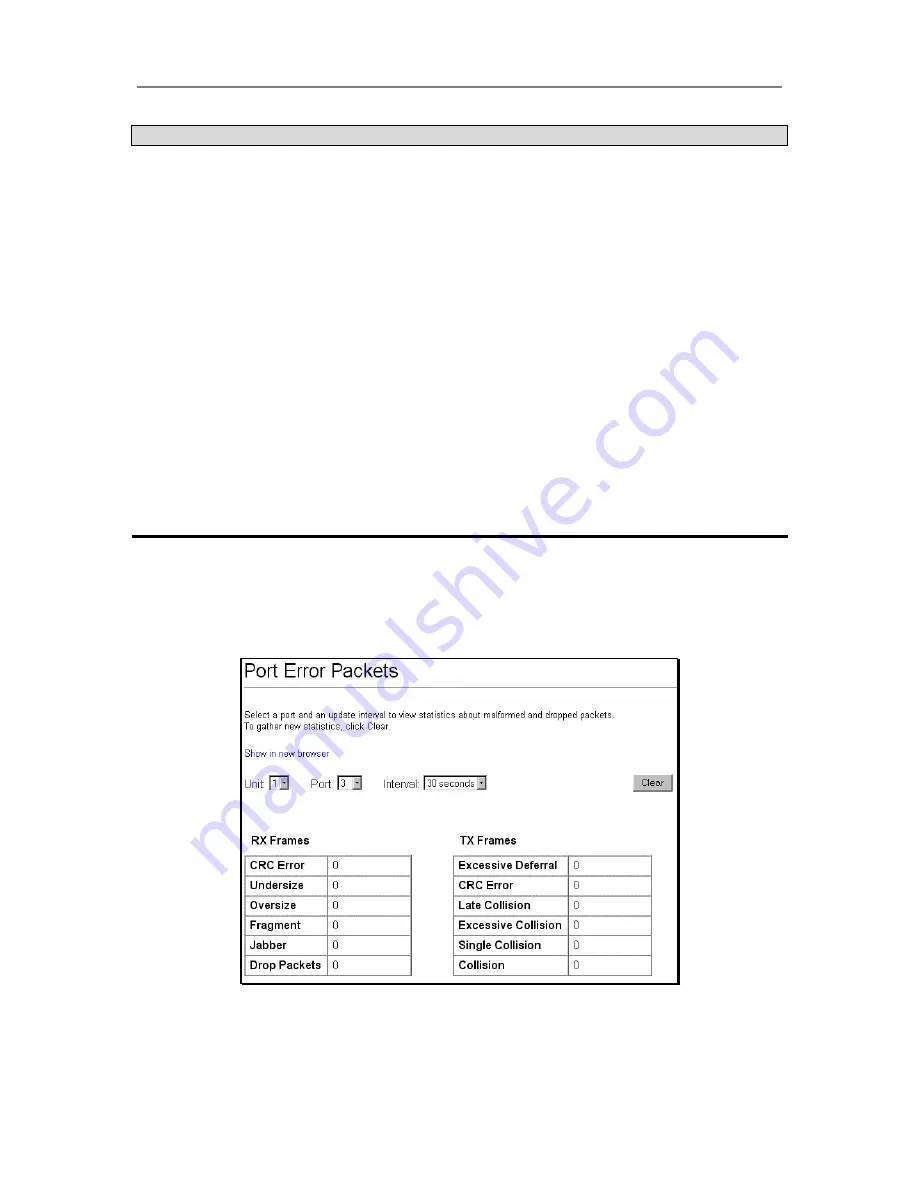
D-Link DES-3326SR Layer 3 Switch
The packet analysis fields are described here:
Parameter
Description
Update Interval
<
Suspend
>
The interval (in seconds) that the table is updated. The default is 2 seconds
.
Frames
The number of packets (or frames) received or transmitted by the switch with
the size, in octets, given by the column on the right.
Frames/sec
The number of packets (or frames) transmitted or received, per second, by
the switch.
Unicast RX
Displays the number of unicast packets received by the switch in total
number (Frames) and the rate (Frames/sec).
Multicast RX
Displays the number of multicast packets received by the switch in total
number (Frames) and the rate (Frames/sec).
Broadcast RX
Displays the number of broadcast packets received by the switch in total
number (Frames) and the rate (Frames/sec).
RX Bytes
Displays the number of bytes (octets) received by the switch in total number
(Total), and rate (Total/sec).
RX Frames
Displays the number of packets (frames) received by the switch in total
number (Total), and rate (Total/sec).
TX Bytes
Displays the number of bytes (octets) transmitted by the switch in total
number (Total), and rate (Total/sec).
TX Frames
Displays the number of packets (frames) transmitted by the switch in total
number (Total), and rate (Total/sec).
Port Error Packets
The
Port Error Packets
window displays the packet errors that the switch can detect and displays the results on
a per port basis.
To view the error statistics for a port, open the
Network Monitoring
folder and the
Statistics
subdirectory and
click on the
Port Packet Analysis
link:
Figure 16- 4. Port Error Packet Statistics window
Select the desired port by clicking on the front panel display in the upper part of the web page or use the
Unit:
and
Port:
drop-down menus. The
Interval
field sets the interval at which the error statistics are updated.
110
Содержание DES-3326SR
Страница 240: ......
















































