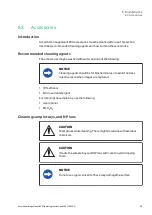Step
Action
3
After 30 minutes, the Amersham ImageQuant 800 enters sleep mode.
The indicator glows soft blue to indicate the instrument is in sleep mode.
Note:
The default time before sleep mode starts is 30 minutes. This can be
changed, see
Note:
If a user does not log out, the last screen after exposure will show when the
instrument wakes up. The new user can save the image file and then log out.
See the Amersham ImageQuant 800 User Manual (29383813). If the new
user attempts to log out without saving the last image, a warning will display
to warn that the image will not be saved.
Shut down using the Amersham
ImageQuant 800 control software
It is recommended to shut down the Amersham ImageQuant 800 from within the
Amersham ImageQuant 800 control software. To do this, use the following procedure.
Step
Action
1
Tap the
Exit icon in the top right corner of the Home screen.
Result:
A drop down list of exit options appears.
5 Operation
5.4 Shut down the Amersham ImageQuant 800
Amersham ImageQuant 800 Operating Instructions 29372604 AC
91
Содержание AKTA go
Страница 129: ...Pageintentionallyleftblank...