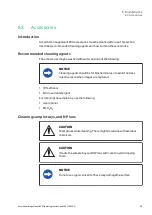7.2
Image problems
Error symptom
Possible cause
Corrective action
An appropriate image
does not appear
An image is overexposed
Shorten the exposure time
An image is underexposed
Prolong the exposure time
The focus is not correctly
adjusted
Adjust the focus temporarily. See
If the problem persists contact your
Cytiva representative
The tray, or window
covering the light source
are dirty
Clean the tray or the window covering the
light source
The wrong sample tray is
used
Change to the correct sample tray, see
The wrong light source is
selected
Select the correct light source, see the
Amersham ImageQuant 800 User
Manual (29383813)
The size of the object
exposed does not coincide
with the exposed area
Place the sample correctly on the sample
tray and place the tray in the correct tray
position
Light leaks on the image
The door to the instru-
ment is not completely
closed
Close the door to the instrument and
expose the image again
The instrument is exposed
to direct sunlight
Move the instrument to a place that is not
in direct sunlight
The image appears misty
Moisture is condensing in
the optical system
Turn off the instrument with the power
button on the side panel and wait until
the ambient environments meets the
specifications
Unevenness appears on
the image
The LED is deteriorated
from age
Turn off the instrument and contact your
Cytiva representative
Artefacts appear in a
Colorimetric Epi image
The tray is used incor-
rectly
Rotate the gel sample 90° positioning the
gel so that the lanes of the gel are parallel
to the long side of the tray
7 Troubleshooting
7.2 Image problems
Amersham ImageQuant 800 Operating Instructions 29372604 AC
105
Содержание AKTA go
Страница 129: ...Pageintentionallyleftblank...