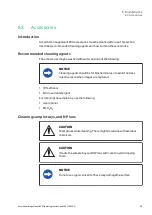Step
Action
5
If
Chemiluminescence or Fluorescence image mode was selected, it is
also possible to change the
Binning under 3.Advanced settings. For more
information on binning, see the Amersham ImageQuant 800 User Manual
(29383813).
6
Tap
Start.
7
After the image has been captured, tap
Save.
Result:
The
Save image window opens.
8
Tap the browse icon to navigate to and select the save location.
9
Tap
Save.
Manage image files
To view and manage saved image files, follow the steps below. For more information on
editing and managing images, see the Amersham ImageQuant 800 User Manual
(29383813).
Step
Action
1
Tap the
Image library icon.
2
Tap
Folder name and either select one of the default save locations or tap
Browse to navigate to the save folder using the system browser.
Result:
The images in the save folder will show in the image view panel.
3
Tap to select the desired image.
Result:
The image properties will display in the image information panel.
Note:
Multiple images can be selected at once.
4
Tap
Open to open the image file.
Result:
The image editor tab opens.
5 Operation
5.3 Image capture
88
Amersham ImageQuant 800 Operating Instructions 29372604 AC
Содержание AKTA go
Страница 129: ...Pageintentionallyleftblank...