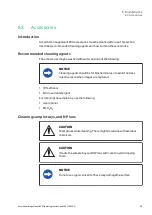Step
Action
1
Press the power button on the right side of the instrument.
2
The Amersham ImageQuant 800 instrument turns off.
Note:
The external computer will not shut down using this method.
3
After a predetermined period of time, the external computer will enter sleep
mode. This can be set in the Windows OS.
Sleep mode
After a period of inactivity, the Amersham ImageQuant 800 enters sleep mode. The
default time before entering sleep mode is 30 minutes. To adjust this period, use the
following steps.
Step
Action
1
In the
Settings tab, tap Sleep on the left side of the screen (1).
2
Tap and drag the slider for
Hour and Min (2) to adjust the period of inactivity
before the instrument enters sleep mode.
3
Tap
Save.
Note:
To prevent the Amersham ImageQuant 800 from entering sleep mode, tap
the box marked
Never stop CCD cooling. This action is not recommended.
5 Operation
5.4 Shut down the Amersham ImageQuant 800
Amersham ImageQuant 800 Operating Instructions 29372604 AC
93
Содержание AKTA go
Страница 129: ...Pageintentionallyleftblank...