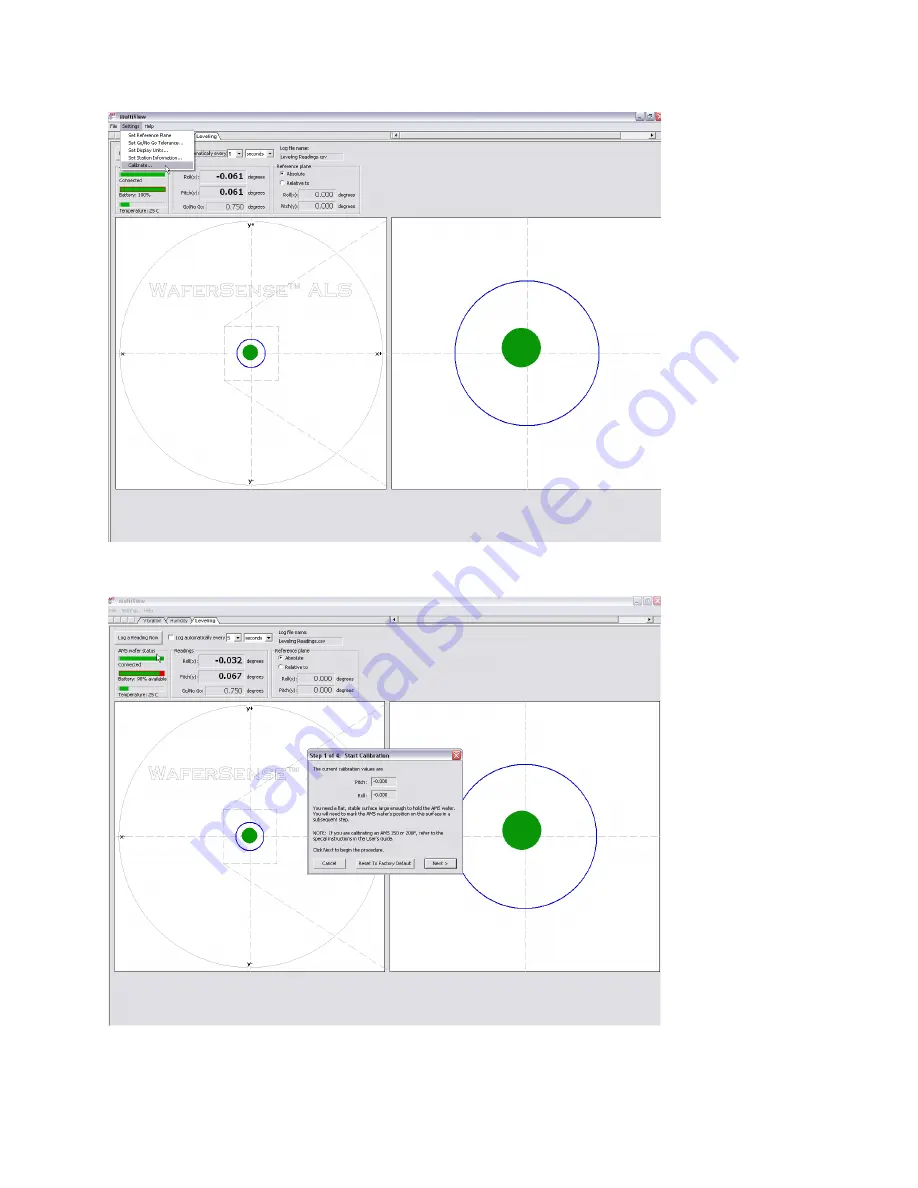
114
1. Choose the menu item
Settings > Calibrate
.
The Field Cal Wizard will pop up and show any existing field Cal values.
This dialog displays the current calibration values. If you haven’t calibrated the AMS since the last factory
calibration, both values are zero. Clicking
Reset to Factory
Default
changes the calibration values to the
values set when the leveling wafer was last calibrated at the factory.
Содержание AMS-150C
Страница 129: ...129 Dimensional Drawings Here are the dimensional drawings for the AMS AMS 150C Dimensions millimeters ...
Страница 130: ...130 AMS 200mm Dimensions millimeters ...
Страница 131: ...131 AMS 300C Dimensions millimeters ...
Страница 132: ...132 AMSR Dimensions millimeters ...
Страница 137: ...137 Appendix B Psychrometric Chart ...
Страница 143: ...143 Figure A 2 AHS Mode MultiReview Main Screen ...
















































