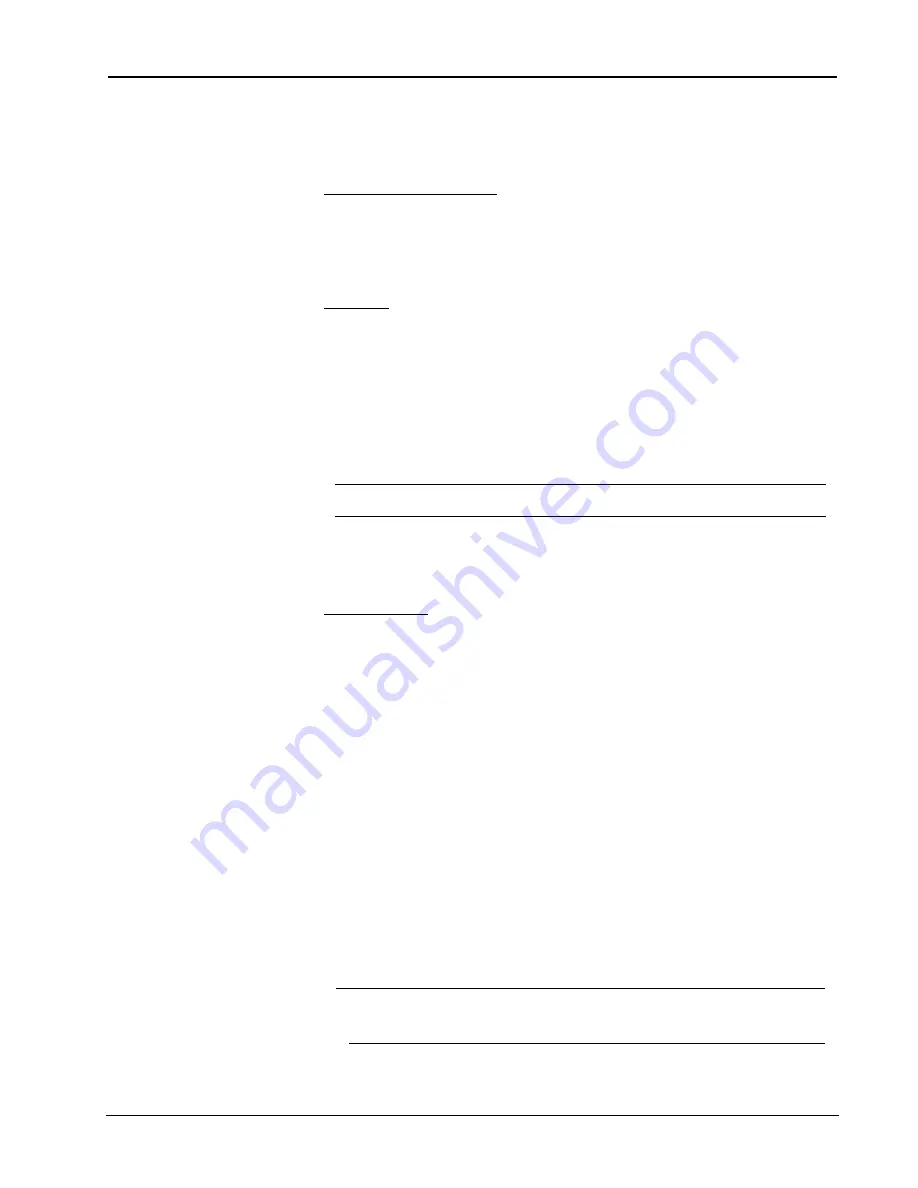
Crestron
e-control Vote SW-VOTE
49
••
Server Configuration In Depth
Installation & Reference Guide — DOC. 5822
Signal Simulator
The top part of the window is for simulating receipt of incoming signals and
transmission of outgoing signals.
Signal Blocks & Connections
This list contains all active signal blocks as well as all active connections that have
signals defined (and hence can behave as signal blocks too).
To simulate an incoming or outgoing signal, you must first select an item from this
list.
Signal lists
There are two lists which are displayed for all signal blocks (including system signal
blocks for systems with signals defined), an incoming list on the left labeled
CS to
PC signals
which contains all of the signals that go from the control system (CS) to
the server (PC); and an outgoing list on the right labeled
PC to CS signals
which
contains all the signals that go from the server to the control system.
The letters A for “analog”, S for “serial” (or “string”), or D for “decimal” preceding
each signal in the lists indicate the type of signal expected (incoming) or to be sent
(outgoing).
N
OTE
:
A special feature of the server converts an analog signal to a string when that signal is
received with a signal number that expects a serial signal.
To simulate a signal, after selecting your signal block, select an item from one of the
signal lists. You are now ready to send the signal. To do so, give the
Simulate | Incoming
or
Simulate | Outgoing
command
(see below).
The value frames
Values for simulated signals are entered here.
(See
Incoming
and
Outgoing
commands, below.)
Signal Log
The bottom part of the window logs all signals going back and forth from all signal
blocks to and from all control systems.
Each signal logged consists of the following:
•
An optional timestamp (see below); followed by
•
an incoming signifier ( <- ) or an outgoing signifier ( -> ); followed by
•
one of the letters A (“analog”), S (“serial” or “string”), or D (“decimal”); followed by
•
the name of the signal block the signal is a part of (based on its signal number and the
connection through which it has come or will go); followed by
•
the name of the signal; followed by
•
the signal number (relative to the start of the signal block) ; and, finally,
•
the value of the signal.
There are two special signal values, “[Blank]” which indicates a null string and
“Pulse” which indicates a true/false sequence for outgoing digital signals. (Pulse is
never shown for incoming signals.)
N
OTES
:
1.
The capacity of the log is limited to the 32,767 youngest (most recent) signals.
2.
The present release does not dump the log to a disk file.






























