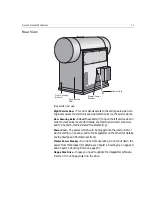6
Safety Precautions
General Safety Precautions
Disconnection from the Mains Supply
The Dolev 4press V/V
2
is equipped with a master circuit breaker, located at
the lower rear part of the imagesetter, and an On/Off switch, located near
the control panel at the front part of the imagesetter.
To achieve complete disconnection from the mains supply, the master
circuit breaker must be disconnected (switched to
0
position).
Lithium Battery
The Dolev 4press V/V
2
contains a Lithium battery in the CPU board.
The battery should be replaced by qualified service personnel. The battery
must not to be replaced by the user.
Interlocks
Upon opening the left/right service door:
•
Interlock switches are designed to disconnect power from the laser and
motors.
•
You are forbidden, under any circumstances, to defeat any interlock
switch.
Note:
An inline processor that complies with these safety requirements must be
used.
CAUTION:
Switching off only the
On/Off
switch leaves several circuits of the
imagesetter energized.
CAUTION:
Danger of explosion if battery is incorrectly replaced.
Replace only with the same or equivalent type recommended by the
manufacturer. Dispose of the used batteries according to the manufacturer's
instructions.
CAUTION:
Beware not to touch the spinner motor or the rotating prism while
they are rotating.
Содержание Dolev 4press V
Страница 1: ...www creo com User Guide English Dolev 4press V V2 399Z2G644D...
Страница 2: ......
Страница 3: ...Dolev 4press V V2 User Guide...
Страница 4: ......
Страница 10: ......
Страница 11: ...Using this Guide This Guide Includes x Conventions Used in This Guide xi...
Страница 16: ......
Страница 17: ...Safety Precautions Installation Safety Precautions 2 General Safety Precautions 6 Laser Safety Precautions 8...
Страница 28: ...12 Safety Precautions Rear side view 4...
Страница 54: ......
Страница 55: ...Handling Cassettes and Media Overview 40 Loading Film 41 Before Exposing 50 Exposing 54 Unloading Film 61...
Страница 80: ......
Страница 87: ...Calibration and Service Utilities General 72 Calibrating Laser Intensity 73 Service Utilities Mode 75...
Страница 102: ......
Страница 103: ...Media Related Troubleshooting General 88 Film Guide Doors 88 System Messages 90...
Страница 121: ...Index 105 W WAIT Icon 27 WARNING Icon 28 warning signs 10 width Offset params screen 56 Width Pixels params screen 56...