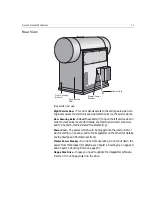Control Panel
25
LCD Screen
The LCD screen displays text (for example, messages) and a variety of
graphical representations (for example, icons, imagesetter views) that
inform you of the current status of the imagesetter and of the cassettes.
In addition, it displays menus and windows through which you may
perform both basic and advanced operations related to the machine and to
the exposure media.
The LCD screen is activated during startup (see Chapter 1, Starting Up on
page 20).
Ø
After startup is completed, press the soft button below
Status
to
display the following:
LCD screen following startup
Note:
You can control the brightness of the display. For information, contact
your Creo service personnel.
9.064
Содержание Dolev 4press V
Страница 1: ...www creo com User Guide English Dolev 4press V V2 399Z2G644D...
Страница 2: ......
Страница 3: ...Dolev 4press V V2 User Guide...
Страница 4: ......
Страница 10: ......
Страница 11: ...Using this Guide This Guide Includes x Conventions Used in This Guide xi...
Страница 16: ......
Страница 17: ...Safety Precautions Installation Safety Precautions 2 General Safety Precautions 6 Laser Safety Precautions 8...
Страница 28: ...12 Safety Precautions Rear side view 4...
Страница 54: ......
Страница 55: ...Handling Cassettes and Media Overview 40 Loading Film 41 Before Exposing 50 Exposing 54 Unloading Film 61...
Страница 80: ......
Страница 87: ...Calibration and Service Utilities General 72 Calibrating Laser Intensity 73 Service Utilities Mode 75...
Страница 102: ......
Страница 103: ...Media Related Troubleshooting General 88 Film Guide Doors 88 System Messages 90...
Страница 121: ...Index 105 W WAIT Icon 27 WARNING Icon 28 warning signs 10 width Offset params screen 56 Width Pixels params screen 56...