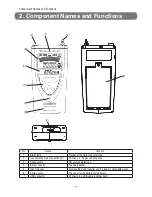− 9 −
Operating Procedure
3. Operating Procedure (continued from previous page)
●
Zero adjustment
To conduct zero adjustment, press the AIRADJ. switch for approximately three seconds. The buzzer
will then beep once, followed by two beeps after a short pause. If zero adjustment fails, the buzzer
will beep once followed by continuous beeps. This means that a gas in the air is affecting the Gas
Detector. In that case, conduct zero adjustment in clean air. The sensor may not operate stably,
depending on the environment, or if the Gas Detector has not been used for a long time. If that
is the case, the gas concentration value will flash. If the value flashes, be sure to conduct zero
adjustment, or the precise measurement of gas may not be possible.
●
Range
To change the bar graph range, press the POWER switch while the gas concentration screen is
displayed. The range will be set to AUTO by default when the Gas Detector is turned ON. Each time
the POWER switch is pressed, the display will show the next range in the order of H, L, and AUTO.
〈
AUTO range
〉
When gas is detected, the digital numeric value and the bar graph level will increase
simultaneously.
If the bar graph level exceeds the full scale, the range will change from L to H automatically and
the scale of the bar graph will change. Furthermore, if the gas concentration drops, the range will
automatically return to L.
Flashes
Press SYMBOL for
approximately 3 s.
Press SYMBOL for
approximately 3 s.
Completion of zero calibration
Press SYMBOL
Press SYMBOL.
Содержание XP-3110
Страница 30: ...MEMO...
Страница 31: ......