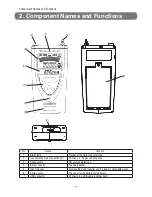− 12 −
Operating Procedure
■
Peak Hold Settings
With the peak hold function set, the peak value of gas concentration detected will be displayed
continuously.
(1) Press the MENU switch for approximately three seconds
while the gas concentration screen is displayed to display
the peak hold setting screen (see page 11).
(2) Press the MENU switch to start the peak hold settings.
The 1 PE indication will change from flashing to steady
illumination, and OFF will change from steady illumination
to flashing.
(3) Press the LIGHT switch (
▲
) to change from OFF to ON.
(4) Press the MENU switch to enter the settings. The ON
indication will change from flashing to steady illumination,
and 1PE will change from steady illumination to flashing.
(5) Press the POWER switch and return to the gas
concentration screen. Make sure that PEAK is flashing.
To cancel the peak-hold function, take steps similar to the
above to turn OFF the function.
3. Operating Procedure (continued from previous page)
Note
The peak hold function can be
canceled by turning the Gas Detector
OFF, then ON again.
Flashes
Press
SYMBOL.
Flashes
Flashes
Flashes
Flashes
Press
SYMBOL.
Press
SYMBOL.
Press
SYMBOL.
Содержание XP-3110
Страница 30: ...MEMO...
Страница 31: ......