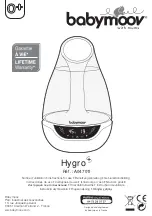15
Operator Interface
Condair GS
xxxxxxx_A_EN_1905_Condair-GS_OM
4
Operator Interface
4.1
Controls
The operator interface in the
Condair
GS humidifier is located on the front of the unit – refer to
It consists of a touchscreen display with a LED status indicator, and an On/Off switch. Refer to
for a description of each of these elements.
1
2
3
Figure 5: Operator Interface
1 Display, touchscreen
2 Status indicator, LED
3 Switch, On/Off
DANGER!
Risk of electric shock!
The control cabinet in the
humidifier has live voltage. Turning off the unit at the On/Off
switch does not shut off power to the control cabinet, which still has live voltage. Touching
live parts may cause severe injury or even death.
Prevention
:
Shut down the humidifier properly as described in
before ac
-
cessing the control cabinet in the humidifier.
Table 2: Operator Interface Element Functions
Element
Description
Touchscreen display
Allows the user to monitor or control the
Condair
GS humidifier. Refer to
for details of the software interface.
LED status indicator
The status LED is a multi-function LED, which lights up in different colours depending on the operat
-
ing status of the humidifier.
Green: indicates that the
Condair
GS humidifier is operating normally and humidifying.
Flashing Green: indicates that the
Condair
GS humidifier is in standby mode.
Yellow: indicates that a warning condition is present, or the humidifier is due for maintenance.
Red: indicates that a fault condition is present, and humidification is stopped.
On/Off switch
Allows the user to turn the
Condair
GS humidifier on or off.
4.2
Control Software
4.2.1 Home Screen
When the
Condair
GS humidifier is turned on, it starts initializing and performs system checks. When
initialization and system checks are completed successfully, it goes into the normal operating mode.
The Home screen then appears on the touchscreen display.
The major elements of the Home screen are shown in
.
Содержание GC 130
Страница 70: ......