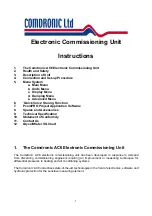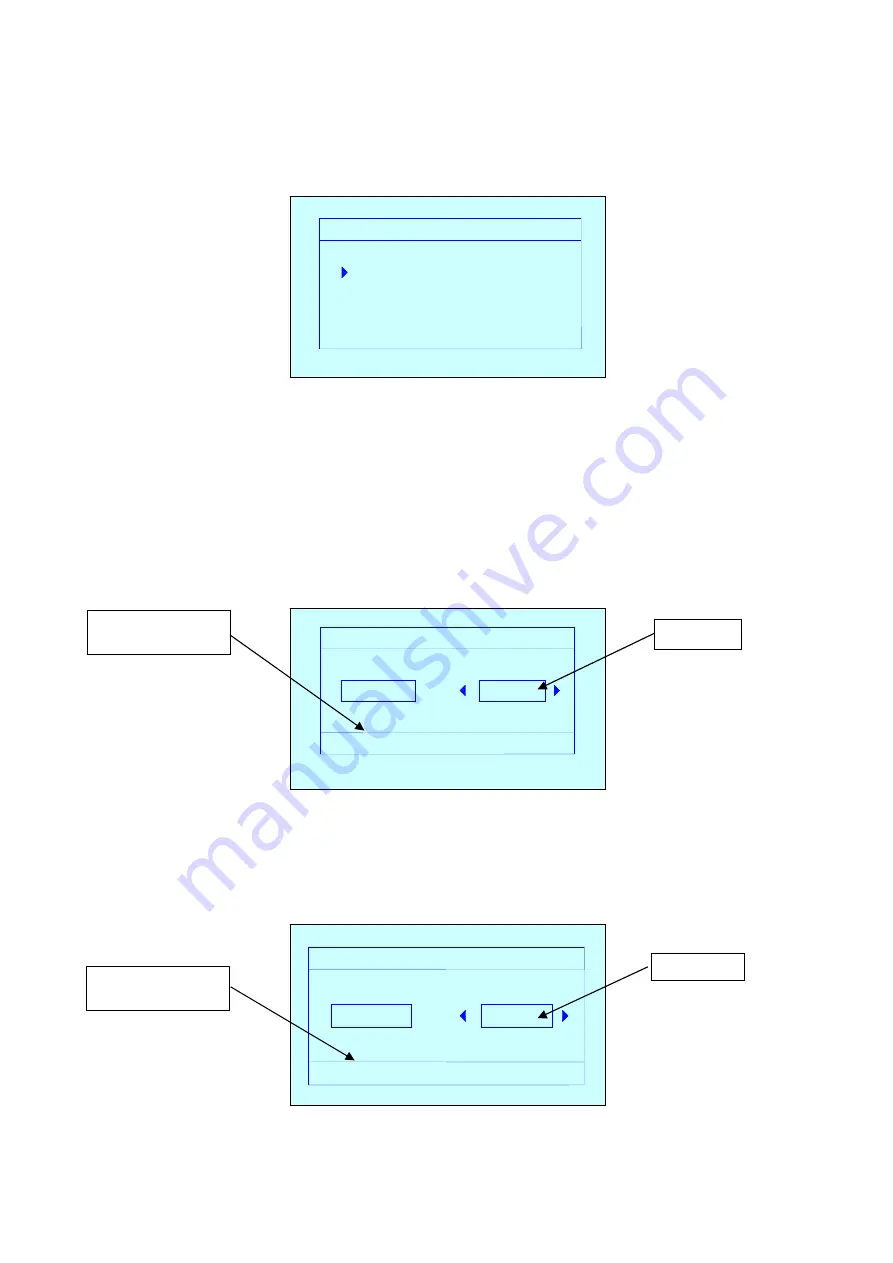
9
5b. Units
Menu
This screen gives the user the option of selecting the preferred units for display on the AC6.
Use
▲▼
keys to select option followed by the
button to accept.
Pressure
This screen will display differential pressure units. The
►
button will change the displayed units to
kPa, psi, bar, cmH
2
O, IWGA (inches water gauge), Ft HD (feet head) or Pa.
Use the
button to
accept.
Flow
This screen will display volume flow units. The
►
button will change the units through
l/s, l/m, l/h,
USGPM, UKGPM, m
3
/h, m
3
/m, m
3
/s.
Use the
button to accept.
UNITS
PRESSURE
FLOW
kPa
0.00
Pa
1000
Select D.P Unit
Conversion factor
from base unit.
Edit box.
L/S
0.00
L/S X 1
Select Flow Unit
Conversion factor
from base unit.
Edit box.