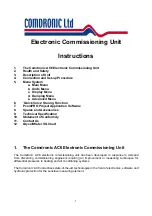10
Note: Velocity units are available (Metres per second and Feet per second)
In order to display the current velocity in the system being measured it will be necessary to select
the following:
1 – The valve being measured (Main Menu >> Select Valve)
2 – The pipe size (Main Menu >> Pipe Size)
3 – The velocity units (Units Menu >> Flow)
Use
▲▼
keys to select option followed by the
button to accept.
5c. Display
Menu
The Display Menu has four options:
Flow/Pressure Display
when a Fixed / Variable Orifice Valve is Selected
The Flow/Pressure Display is designed for most general commissioning purposes.
The type of valve selected (Fixed or Variable) is shown as a schematic symbol along with
handwheel and Kvs data.
The differential pressure and flow are displayed and continuously updated according to the signals
being received from the valve being measured.
DISPLAY
FLOW/PRESSURE
MULTI DISPLAY
PRESSURE
ABOUT
Valve being
measured.
This message
scrolls across
screen.
Kvs of valve
being measured
.
Reminder for user to
zero unit at start up.
Schematic for valve
type.
FODRV shown
.
Differential pressure
being measured by
AC6
.
Flow calculated by
AC6 from DP and Kvs
value
.
2.2 Kvs
5.3 kPa
0.14 L/S
Crane D931 Fixed 15mm
ZERO DP