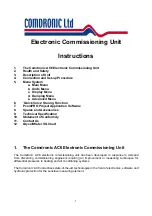3
4.
Connection and Set-up Procedure
For immediate operation of the unit, please refer to the Quick Start Guide.
Press the
MENU
button to switch the unit on.
Use the button for cancelling entries or for returning to previous screens. The button also
allows the unit to be switched off.
Use the
MENU
button to show the display options.
Press
?
at any time for context-sensitive help files. Use the
▲
▼
buttons to scroll through help
files.
System Defaults
The AC6 unit has been set up with default values for all the editable functions as follows:
Language = English
Pressure = kPa
Flow = l/s
Design Flow = 0 l/s
Target Flow = 0%
Flow Alerts = Disabled
Back Light Timer = 5 minutes
Auto-off Timer = 5 minutes
Update Time = 1 second
Sample Time = 3 seconds
Specific Gravity = 1.0
Details of how to change these settings are provided later in this manual.
Automatic Alerts
In addition to the menu options which can be selected by the user, there are a series of automatic
functions which will be displayed on the message bar at the top of the screen. These include:
Zero Sensor
Low Battery
Change Battery
Specific Gravity (displays when not set to 1.0sg)
Temperature Warning (when internal temperature is high)