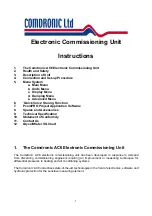7
Design Flow
The design flow for the selected valve can be edited in this screen.
When a value is entered, the actual flow will be calculated as a percentage of the design flow and
will be displayed on the Multi Display in the design flow box. Design flow can be entered in any of
the units selectable in the Units Menu.
Target Flow
The target flow for the selected valve can be edited in this screen.
When a value is entered it will be displayed on the main display in the target flow box.
Target flow must be entered as a percentage and is generally derived when carrying out
proportional balancing. Typically, the value used will be the same as the calculated design flow
percentage on the index circuit.
Balancing to 100% target on subsequent valves will ensure that valves adjacent to the index valve
are balanced
.
0
x = 10 L/S
Enter design flow
Current setting.
Press
to retain.
0
x = 94%
Enter Target flow
Edit box.
Edit box.
Current setting.
Press
to retain.