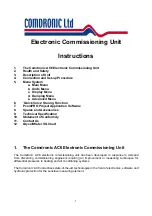14
Up-Date Time
This screen allows the user to change the apparent sensitivity of the AC6.
This value is set by the user to increase or decrease the time delay between each screen update. If
the time is short then the screen updates often. A long update time will give the appearance of a
steadier reading.
Use
▲▼
keys for coarse adjustment and
◄►
keys for fine adjustment. A typical setting would be
1 second. Note: Increase this time on an unstable system.
Sample Time
This screen allows the user to change the period over which the readings are averaged.
Use
▲▼
keys for coarse adjustment and
◄►
keys for fine adjustment. A typical setting would be
3 seconds.
This value can be edited up to 11 seconds and it represents the base time over which the readings
are taken for the rolling average system.
A typical time of 3 seconds allows a large number of readings to be taken before the mean
calculation is made.
The averaging system continues to use 3 seconds of measured values but on a rolling average
basis.
Increasing the sample time will make the screen appear to update slower but with a more stable
reading.
The sample time is also used as a time base when using the pressure chart display to study the
pressure signal from the device being measured.
1.01 Sec
Up-Date time
Sample time
3.0 Sec
Sample time