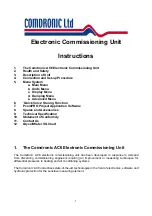8
Pipe Size
Pipe size is entered if the user wishes to use the meter to establish the velocity in the pipe. To
display velocity, choose a velocity unit from the Units Menu.
User Kvs
This screen allows for the user to enter the Kvs value of a measuring device that is not held in the
database of valves. Typically this would be a fixed orifice device. When a Kvs is required for a
variable orifice device, the Kvs is required for
each position
of the handwheel.
Change SG (Specific Gravity)
This screen allows the user to enter the value of the SG (see Chapter 12). Typically this would be
used when glycol or other antifreeze agents are used in the system.
Note: When an SG is set to a value other than 1.0, an advisory note is added to the top of the
display.
0
x = 4 Kvs
Enter user Kvs
Current setting.
Press
to retain.
Edit box.
0
Enter SG
x = 1.0
Current setting.
Press
to retain.
Edit box.
Current setting.
Press
to retain.
Edit box.
0
x = 0 mm
Enter Pipe size