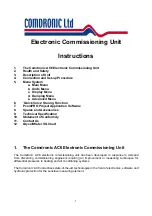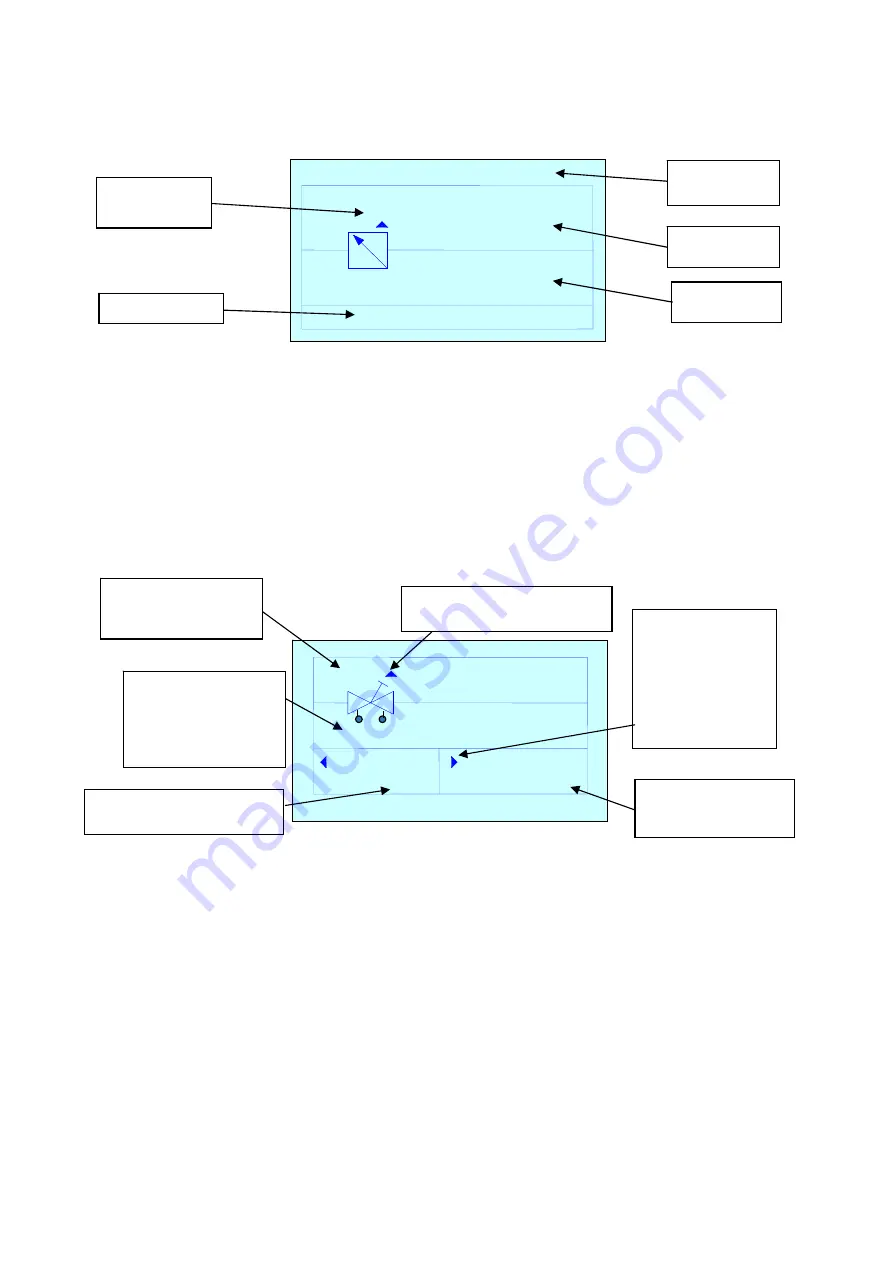
11
Flow/Pressure Display
When an Automatic Balancing Valve is Selected
If the design differential pressure is not met, the message LOW FLOW will be displayed. If the
design differential pressure is met, the message will be FLOW OK.
Multi Display –
when a Fixed / Variable Orifice Valve is Selected
For commissioning engineers wishing to carry out commissioning using design and target flow the
Multi Display can be selected. This is the most appropriate display when variable orifice valves are
being measured.
Design flow and target flow are displayed. If the values for these parameters are set to zero, a
series of dashes are displayed.
When variable orifice balancing valves are selected and a design and target flow have been
entered, the Comdronic AC6 unit automatically uses the predictive handwheel position and displays
this above the design or target flow in their respective boxes on the display. When the valve has
been adjusted to the predicted position, use the
◄►
keys to adjust the handwheel setting. Note:
The design flow and the target flow could be different values so it is important to use the correct
navigation button.
The predictive process is iterative due to the unknown valve authority in the circuit so it will be
necessary to use this feature more than once.
The measuring valve selected is described in the scrolling bar at the base of the screen.
DESIGN
TARGET
103
%
89 %
2.9
4.0
4.0 Kvs
5.3 kPa
0.26 L/S
CRANE Variable D930/DM930 15mm
Handwheel position.
Only shown on
VODRV
.
Use the
▲
key to manually
adjust handwheel position.
Kvs value for
measured valve. This
will change when
handwheel position
changes.
Flow shown as a percentage
of the entered design flow.
Flow shown as a
percentage of the
entered target flow.
The
►
key will
automatically set
the handwheel
position to suit the
target flow. This is
iterative and will
need 2-3 attempts
to be accurate.
0.210 L/S
ZERO DP
8.48
Flowcon Green ‘0’
LOW FLOW
5.0
0.153
L/S
kPa
Current DP
across valve.
Current flow
status.
Design flow for
this setting.
Current valve
setting.
Selected valve.