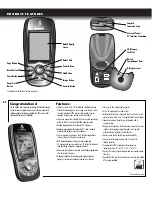B A S I C O P E R AT I O N
Power/Powersaver Mode
1.3
5
1
Startup Screen
2
Startup Screen
3
Map Page
Power
To turn your GPS receiver on or off:
1.
Press and hold the POWER button for 2 seconds.
A start-up screen appears for a few seconds
1
, followed by a screen that shows the receiver is attempting to lock
onto signals from GPS satellites
2
. Once three satellite signals have been acquired, the screen will automatically switch to the Map Page
3
and the receiver is ready to use.
You can jump to the Map Page while the receiver continues to acquire satellite signals by selecting “Continue
Acquiring? – YES.” On the Map Page, a pointer arrow
will appear in the middle of the display once three signals
have been acquired
3
. To use the non-navigational features of your receiver, select “Continue Acquiring? – No.”
NOTE:
The receiver must be outside with a clear view of the sky to acquire satellite signals for navigation.
Powersave Mode
To save battery power while using just the non-navigational features of your receiver, you can turn GPS navigation off. To do so, while still in the
Acquiring Satellites screen, highlight using the ROCKER PAD and select “Continue Acquiring? – No,” by pressing the ENTER button.
See “Turning
GPS Off and On,” page 73 for details and instructions on turning GPS navigation off after the screen automatically
changes to the Map page.
In Powersave Mode, no GPS functions will be available until you turn GPS back on.
NOTE:
You can turn GPS off at any time.
See “Turning GPS Off and On,” page 73 for details and instructions.
CAUTION: For optimum use, when you use this GPS receiver for the first time, have not used the
receiver for over 3 months or have changed geographic regions:
• It will take approximately 50 seconds to lock onto the GPS satellites
• Keep the receiver turned on for at least 15 minutes after locking onto the GPS satellites.
power
enter
p
esc
zoom
ter
p
enter
p
esc
zoom
ter
p