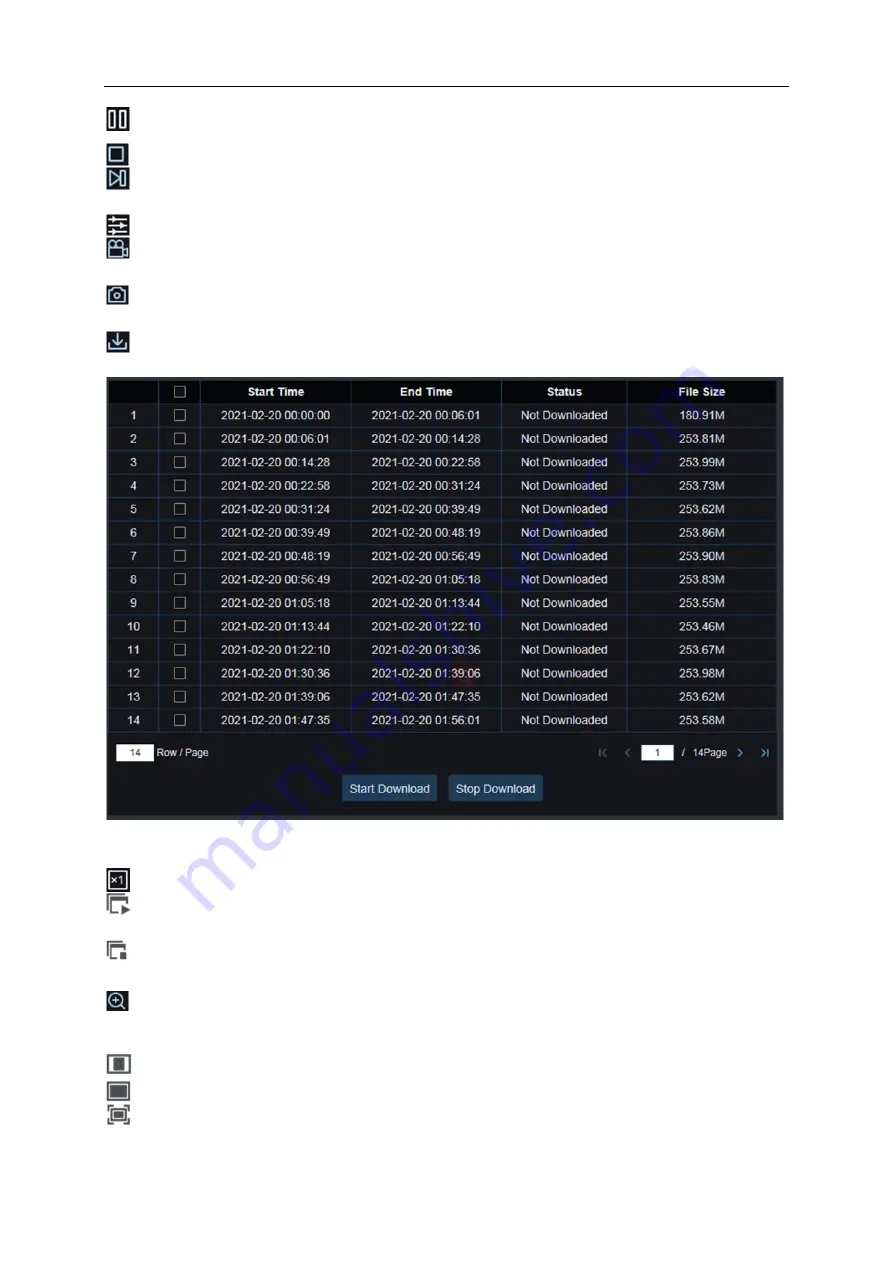
USER MANUAL
83
Pause a single recording.
Stop playing a single channel recording.
Playback frame by frame: Move forward one frame and move frame by frame through playback. It
is only available when the synchronized playback option is not selected.
Synchronous play: click to play the selected channel synchronously at the same time.
Click one of the channels that are playing, and then click the recording icon to record the current
video to your computer. Click again to stop recording.
Click on one of the channels that is currently playing, and then click the capture icon to take a
snapshot and save it to your computer.
Open the "download" menu, you can download the video of the selected channel at a certain time.
Select the file you want to download, press the start download icon to start, and you will see the
download status. Press the stop download icon to stop downloading.
Playback speed
: Click to select the playback speed.
Play all channels
: Click to play all the channels you choose to search. Only available when the
synchronized playback option is not selected.
Stop playing all channels
: Click to stop playing all channels. Only available when the
synchronized playback option is not selected.
Electronic zoom
: Click on the video that is playing, then click and drag an area of the video to
zoom in. Right-click to return to the normal display.
Original ratio
: Display the video that is played in the original ratio
.
Stretch
: Stretch the played video to fit all areas of each channel on the screen.
Enlarge the web client to full screen playback.
Содержание 57959
Страница 99: ...USER MANUAL 94 ...














































