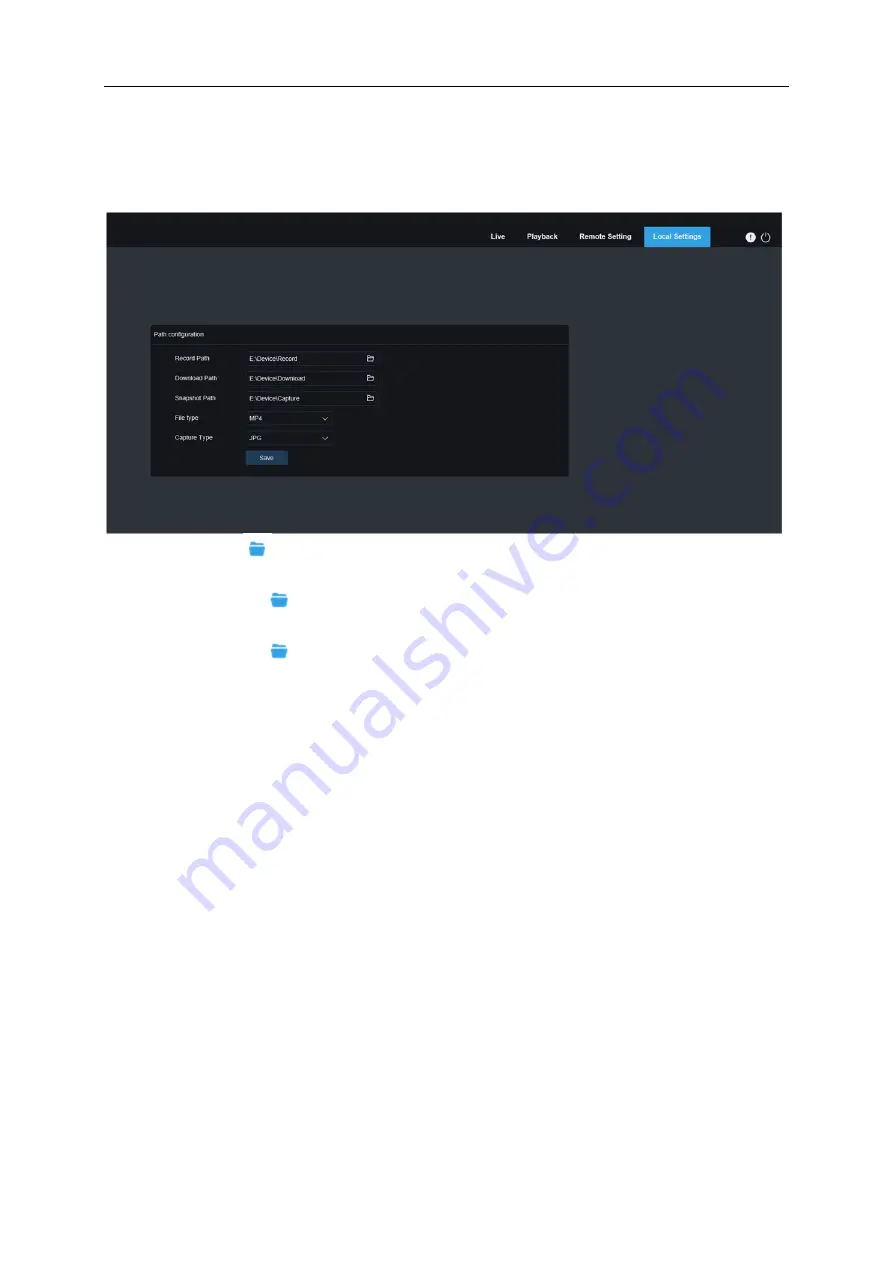
USER MANUAL
86
6.3.4 Local Settings
Set the download location of videos and snapshots taken through the web client, and select the "File
Type" of the video file.
Record Path:
Click
to browse and select the folder where you want to save the manual recording
on your computer.
Download Path:
Click
to browse and select the folder where you want to save the downloaded
video to your computer.
Snapshot Path:
Click
to browse and select the folder where you want to save the manually
captured snapshot to your computer.
File Type:
Select the type of manual recording file you like.
Save
:
Click to save the modifications.
Содержание 57959
Страница 99: ...USER MANUAL 94 ...











































