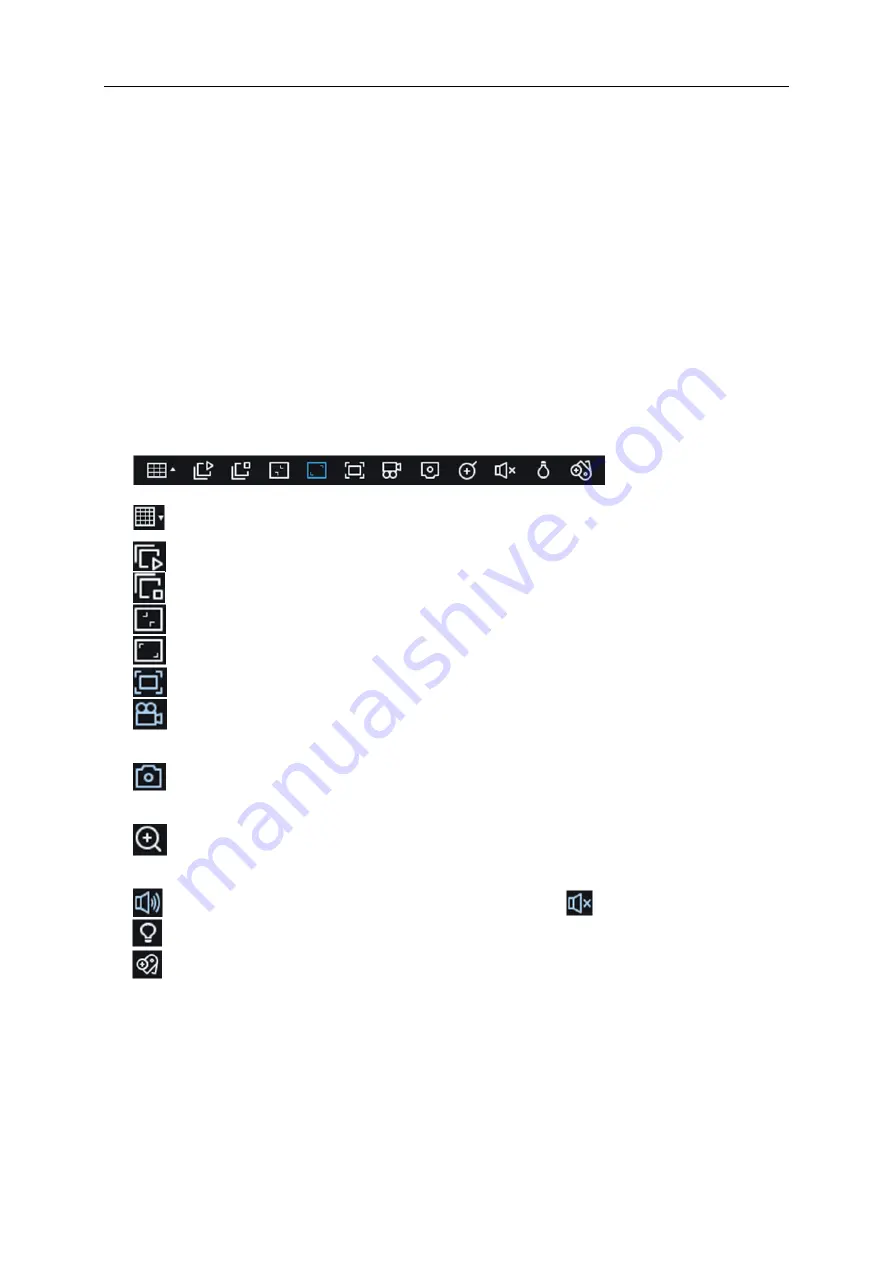
USER MANUAL
81
Live view:
View real-time video from the camera.
Playback:
View the recorded video saved in the NVR hard drive disk.
Remote setting:
Access function of NVR setting menu.
Local Settings:
Set the download location of videos and snapshots taken through the Web client,
and select the "File Type" of the video file.
4- Information:
Hover the mouse to view system user, IE version, plug-in version information.
5- Exit.
6- Color controls on-off
:
Click to show or hide color controls.
7- Color
setting:
To set quantitative value of color controls.
8- Live
view
control
button:
Split screen display
Open the live view of all the channel previews
Close all channel previews
Original ratio: Display live video in original ratio
Stretch: Stretch the real-time video to fit the entire area of each channel on the screen
Enlarge the web client to full screen
Manual recording: Click to start manual recording of all displayed channels. Click again to
stop recording. Save the manual video to your computer.
Manual capture: Click to capture the current images of all displayed channels and save them
to your computer.
Electronic zoom: Click on an active image, then click-drag across an area of the active image
to zoom in. Right-click to return to the normal display.
Volume control: Adjust the volume by adjusting the Level.
Silent mode
White light control, you can manually turn on the white light deterrent.
Set Tag, you can set the Tag for record,
set the Tag once, the Tag can record one minute,
this is default, Tag name may the edit.
9-
Navigation:
Display the current channel page number. Use the arrow keys to switch between
pages.
Содержание 57959
Страница 99: ...USER MANUAL 94 ...






























