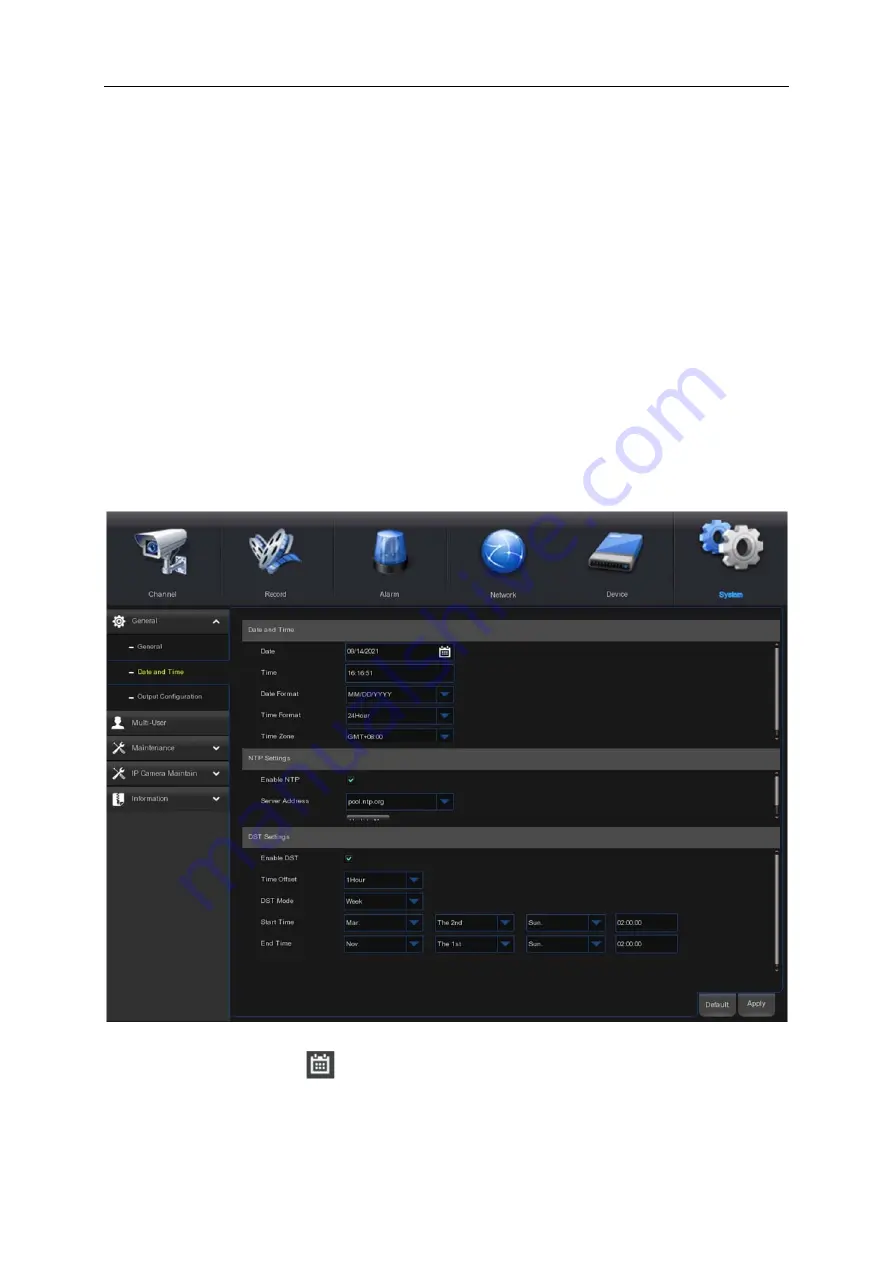
USER MANUAL
48
Video Format:
Select the correct video format for your region.
Menu Timeouts:
Click the drop-down menu to select the time to exit the main menu when the wireless
NVR is idle. The system defaults to 1 minute, and you can adjust the time to 30s, 1 minute, 2 minutes, 5
minutes, 10 minutes and close lock. You can also disable this function by selecting “OFF” (password
protection will be temporarily disabled).
Web Session Timeout (min):
The web session timeout period allows the web to communicate with the
NVR within the setting time range. If the setting time is exceeded without operating the web, the web
will prompt a timeout, and the communication between the web and the NVR session ends.
Preview/Playback Session Timeout:
Web preview/playback session timeout period. This function is
used in conjunction with Web Session Timeout (min).
Show Wizard:
If you want to display the startup wizard every time you turn on or restart the NVR,
please check this option.
4.6.1.2 Date and Time
Date & Time
Date:
Click the calendar icon
to change the date.
Time:
Click the dialogue box to change the time.
Date Format
:
Select the preferred date format.
Содержание 57959
Страница 99: ...USER MANUAL 94 ...
















































