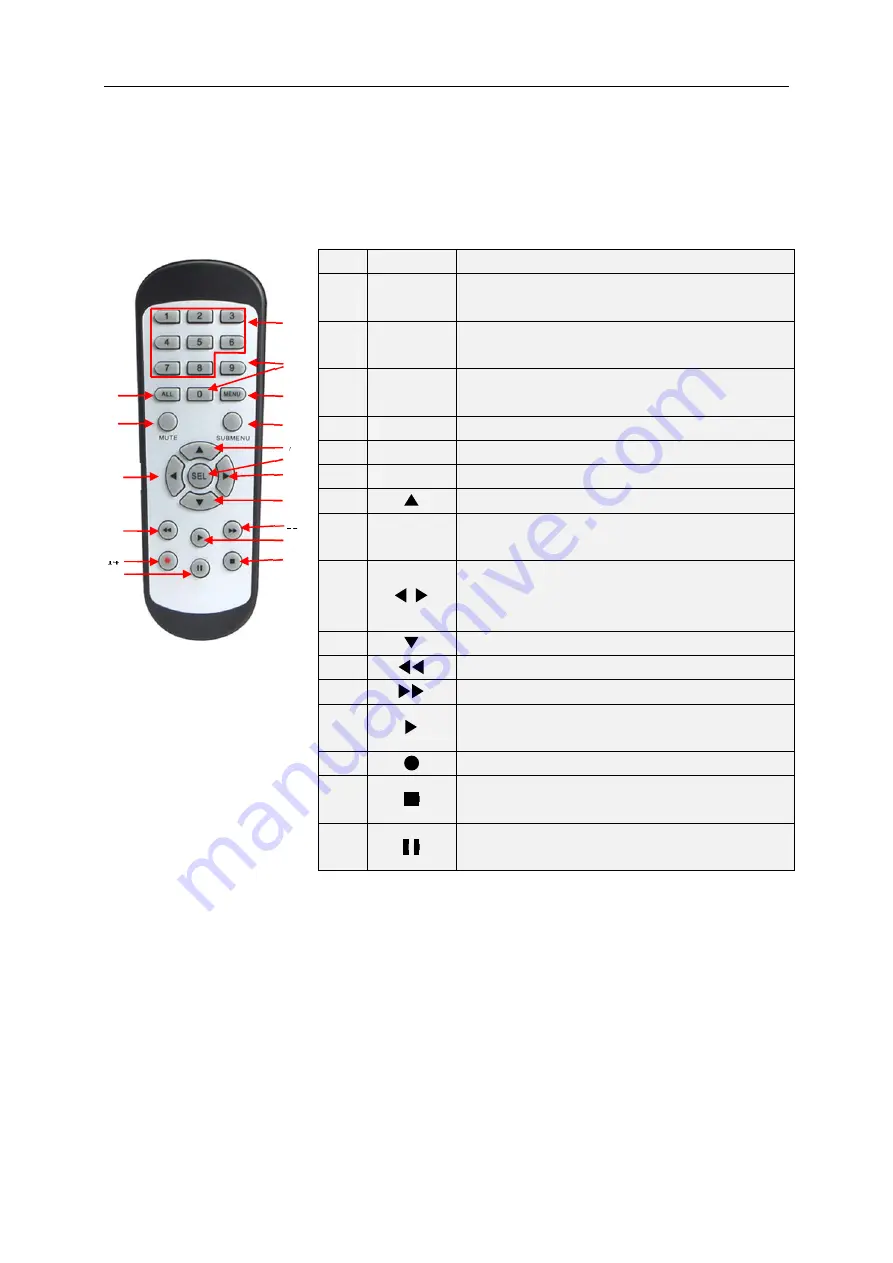
USER MANUAL
6
1.2
Remote Controller
No
Icon
Description
1
1-8
Numeric keys
Press to display channel 1~8
2
9
、
0
Numeric keys; press 0 button to switch output
device
3
ALL
Press to display all channels
Multiple display mode
4
Menu
Press to enter or exit the Main Menu
5
Mute
Mute On/off
6
Submenu
Go to submenu
7
Up arrow key; Volume increase
8
SEL
Press to enter the selected menu item and edit
the setting
9
Decrease/increase parameter value of control
bar. The volume can also be adjusted on the
playback page
10
Down arrow key; Volume decrease
11
Press to rewind during video playback
12
Press to fast forward during video playback
13
Press to play recorded video or enter the
recording search menu
14
Press to start manual recording
15
Press to stop manual recording or stop the video
playback
16
Press to pause the video playback or enter
frame-playback mode
Table 2-1
1
2
3
4
5
6
7
8
9
10
9
11
12
13
14
15
16
Содержание 57959
Страница 99: ...USER MANUAL 94 ...












































