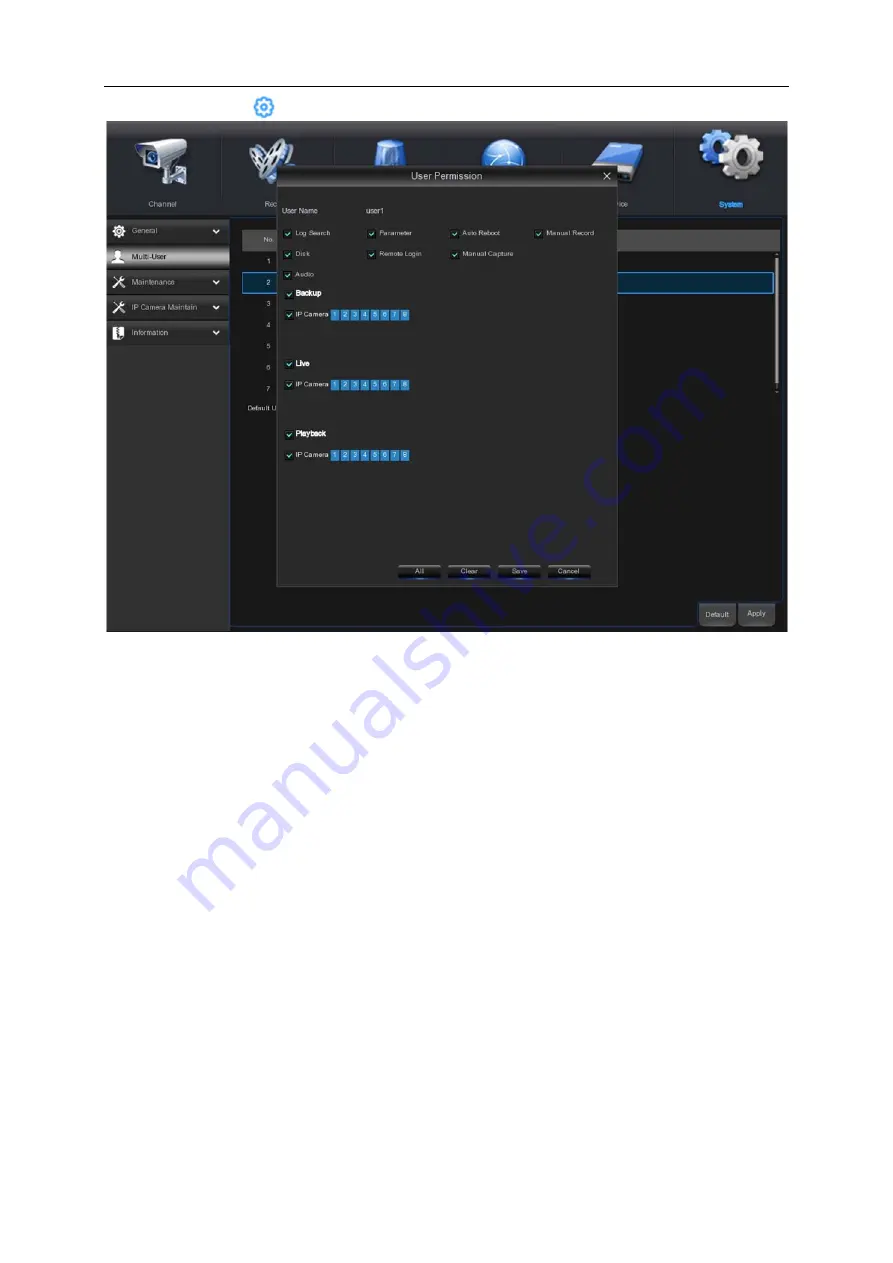
USER MANUAL
54
1. Click the edit icon
under Permission tab.
2. Set user permissions, check the box corresponding to the function. Click
All
to check all boxes.
Click
Clear
to check none of the boxes.
User password authority setting, the administrator can choose the authority of general users according
to needs.
There are the following permissions to choose:
Log search
: All logs of the system can be viewed.
Parameter setting
: Parameters for all pages can be set.
Auto Reboot
: You can operate the system version upgrading, factory reset, device restart, device
shutdown and so on to maintain the system.
Manual record
: Recording can be started manually and can be stopped manually.
Disk
: You can manage and control the operation of hard disk and U disk.
Remote Login
: Whether have the permission to remotely access the NVR.
Manual Capture
: You can manually start the screenshot and manually stop the recording.
Audio:
You can control channel audio and intercom.
Database Management
: Whether the AI database can be operated.
Backup
: Check enable box "
√
" of "
Backup
" and select the channel that can be backed up, then the
ordinary users have the right to back up the video of the selected channel.
Live
: Check enable box "
√
" of "
Live
" and select the channel that can be live viewed, then the ordinary
users have the right to live view the video of the selected channel.
Содержание 57959
Страница 99: ...USER MANUAL 94 ...






























