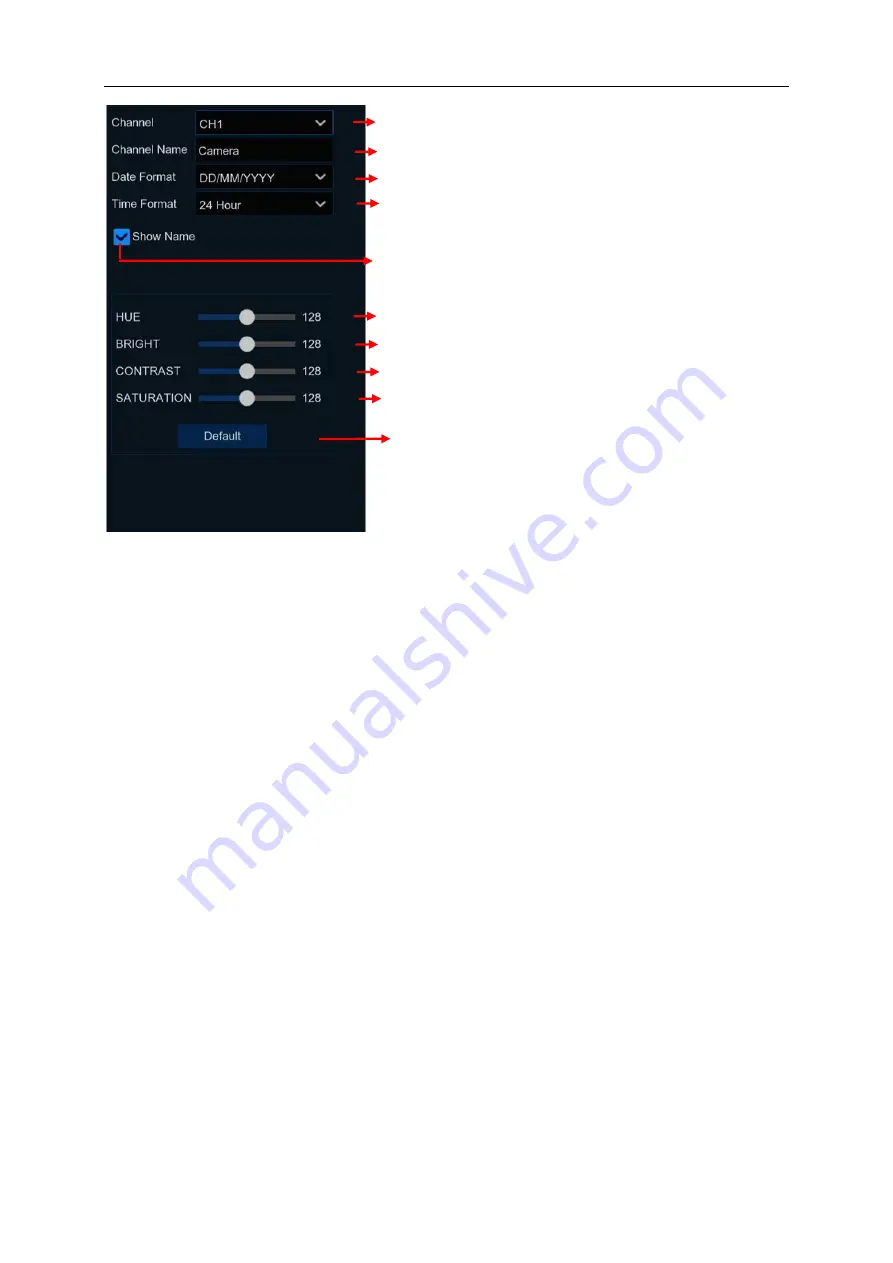
USER MANUAL
19
Pair State
:
Display pairing status --- paired/unpaired.
Camera version:
Camera firmware Version.
Pair:
Click the pairing button on the interface, and then click the camera’s pairing button to do pairing.
Switch:
Choose OFF to unbind the NVR and the camera.
Mode:
The mode that camera communicates with NVR.
AP --- The camera connects to the NVR’s own routing WiFi, through which the camera
communicates with the NVR.
STA --- The connection between the camera and the NVR is through the same LAN router
network communication.
Choose a channel to configure
Give a name to the camera
Date format to display for the camera
Time format to display for the camera
Adjust the Bright value for the image color
Adjust the Contrast value for the image color
Adjust the Saturation value for the image color
Adjust the Hue value for the image color
Display channel name in live viewing
Click
Default
to restore the default image color setting.
Содержание 57959
Страница 99: ...USER MANUAL 94 ...
















































