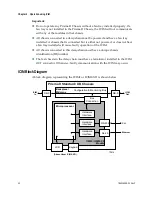Chapter 3 Operation using ICIM
44
78-4015908-01 Rev F
ICIM2 Front Panel Features
Part
Function
LCD screen
Displays the ICIM2 menus, alarms, and status information.
12-key numeric
keypad
Used to navigate the ICIM2 menus and configure the application
modules.
Ethernet connector Directly connects the ICIM2 to an IP network. The ICIM2 Ethernet
port is suitable for connection to intra-building wiring, non-
exposed wiring or cabling only.
Yellow LED on
Ethernet connector
Glows when the Ethernet port is operating in full duplex.
Blinks when collisions occur on the Ethernet port.
Green LED on
Ethernet connector
Glows when a link is established on the Ethernet port.
Blinks during data activity on the Ethernet port.
RS232 connector
Used to connect a PC to the Prisma II system for CLI
communication and setup.
ICIM LCD
The ICIM LCD is the operator’s visual link to the ICIM software. When the ICIM is
installed and powered up, the
MAIN
menu is displayed on the LCD.
ICIM MAIN Menu Illustration
The ICIM MAIN menu is shown below.
Содержание Prisma II
Страница 1: ...78 4015908 01 Rev F Prisma II High Density Dual Reverse Receiver Installation and Operation Guide ...
Страница 2: ......
Страница 10: ......
Страница 20: ......
Страница 22: ......
Страница 24: ......
Страница 36: ......
Страница 67: ...ICIM2 Front Panel 78 4015908 01 Rev F 43 ICIM2 Front Panel ICIM2 Illustration Front Panel ...
Страница 106: ...Chapter 4 Operation using LCI 82 78 4015908 01 Rev F Prisma II XD Chassis Top Right Corner Detail ...
Страница 124: ......
Страница 130: ......
Страница 138: ......