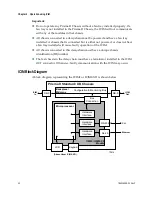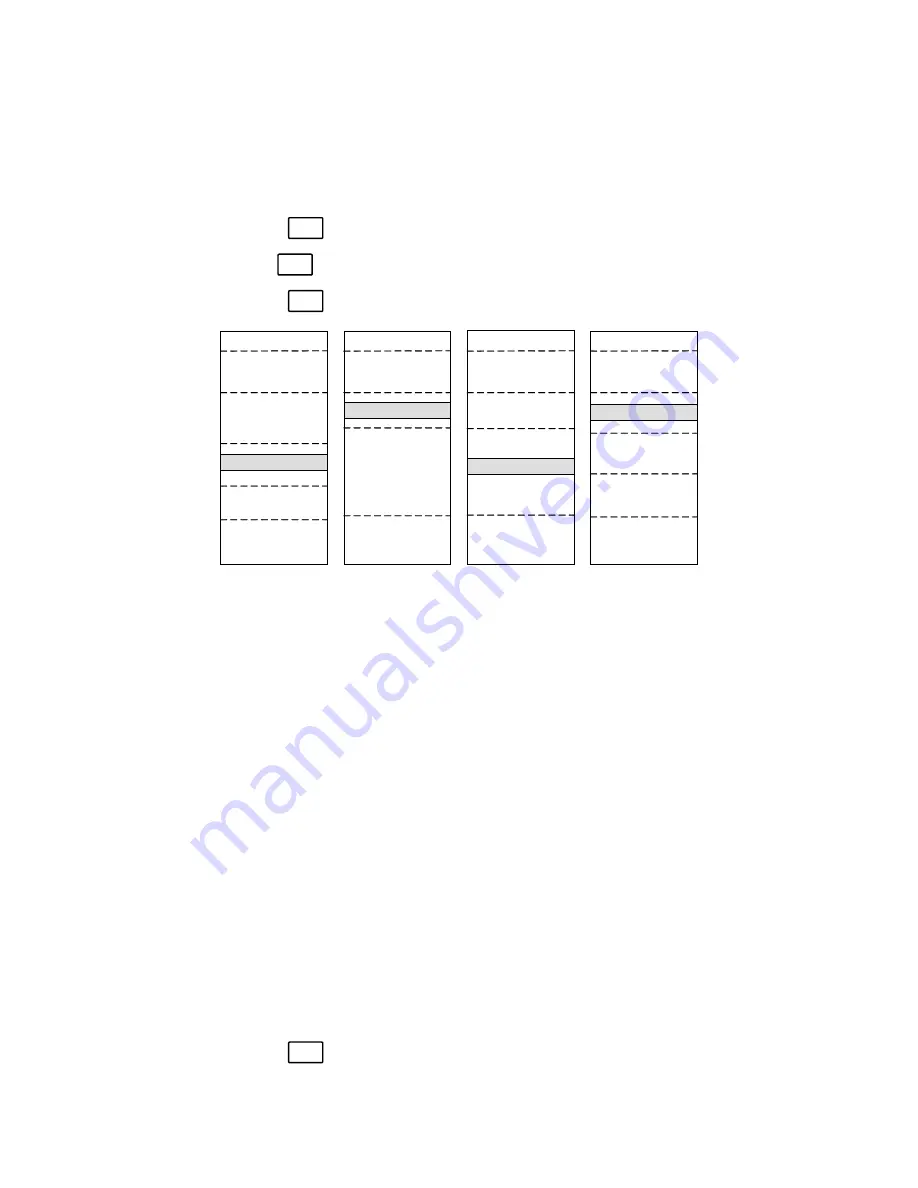
ICIM Password
78-4015908-01 Rev F
47
To Access the Password Menu
The Password menu allows you to create, enter, change, or disable the user
password. It also allows service personnel to use the factory default password.
1
Press the
ICIM
key.
2
Use the
key to scroll down until
Password
is highlighted.
3
Press the
SEL
key. The Password menu appears.
User Psw
is highlighted.
M A I N
O f f l i n e
M o d u l e s
0
A l a r m s
0
S c r o l l
M o d u l e
S h e l f
S l o t
I C I M
S h e l f
7
S l o t
1 5
M f g D a t a
P a s s w o r d
I P S e t u p
U p d a t e A d r
I C I M
M f g D a t a
P a s s w o r d
I P S e t u p
U p d a t e A d r
I C I M
U s e r P s w
S A P s w
C h a n g e P s w
D i s a b l e
P s w
S h e l f
7
S l o t
1 5
S h e l f
7
S l o t
1 5
TP012
Expired Password or Inactive Password Messages
The entry of a valid password allows changes to system parameters for a period of
10 minutes. If more than 10 minutes has passed since your last keystroke, and you
attempt to make any changes to system parameters, the menu displays
Psw Expired.
If, after more than 10 minutes, you attempt
to disable the password the menu
displays
Failed, Password Not Active
. If either of these messages is displayed, you
are required to re-enter the password. To re-enter the password, follow the
procedure in
To Enter the User Password
(on page 47).
To Enter the User Password
To use the user password feature, you must create and enter a password of exactly
eight digits using only the 0-9 number keys.
The password remains active for 10 minutes after your last keystroke. To change
configuration parameters after 10 minutes, you must re-enter your password.
Complete the following steps to enter a user password.
1
Access the Password menu as shown in
To Access the Password Menu
(on page
46).
2
Press the
SEL
key. The user password menu appears.
Содержание Prisma II
Страница 1: ...78 4015908 01 Rev F Prisma II High Density Dual Reverse Receiver Installation and Operation Guide ...
Страница 2: ......
Страница 10: ......
Страница 20: ......
Страница 22: ......
Страница 24: ......
Страница 36: ......
Страница 67: ...ICIM2 Front Panel 78 4015908 01 Rev F 43 ICIM2 Front Panel ICIM2 Illustration Front Panel ...
Страница 106: ...Chapter 4 Operation using LCI 82 78 4015908 01 Rev F Prisma II XD Chassis Top Right Corner Detail ...
Страница 124: ......
Страница 130: ......
Страница 138: ......