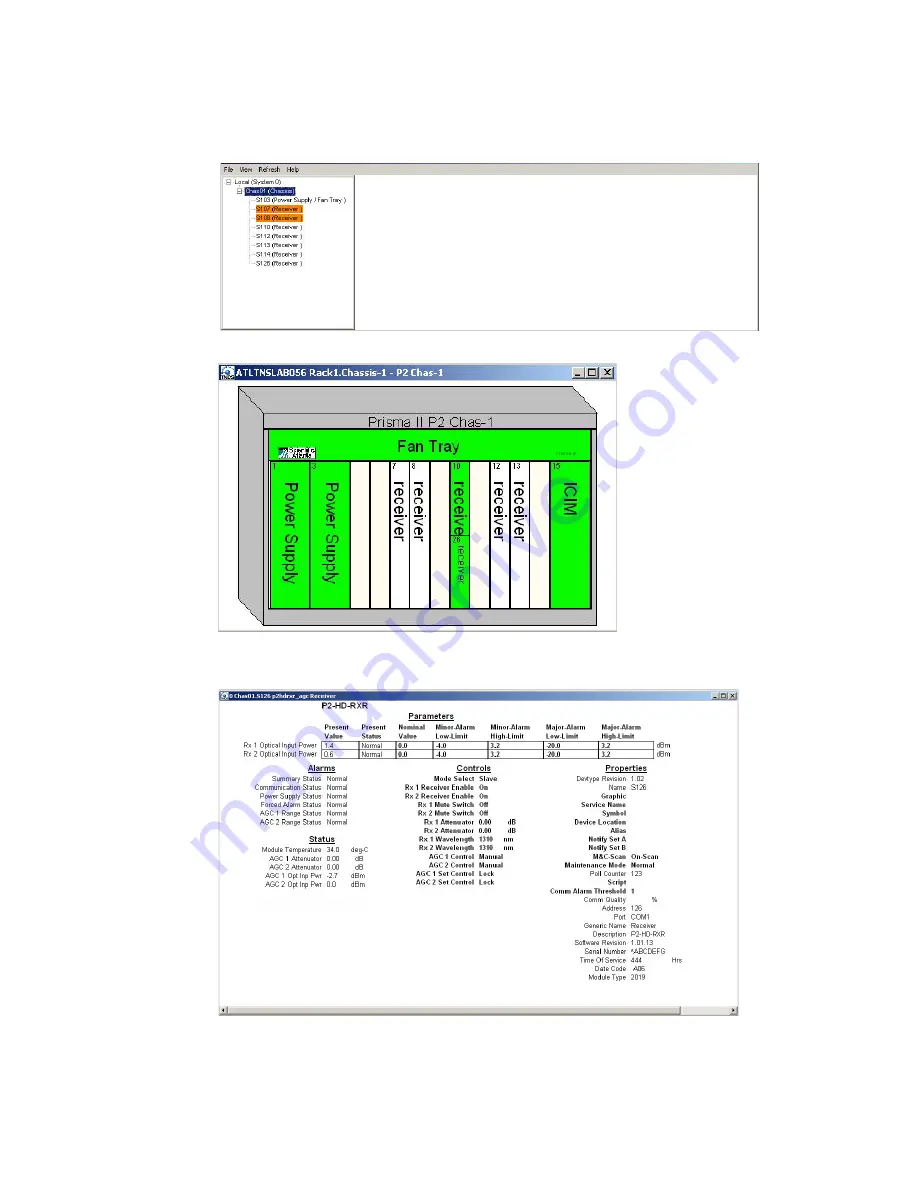
Chapter 4 Operation using LCI
88
78-4015908-01 Rev F
To Access the Module Details, Double-Click the Chassis
1
Double-click the chassis.
Result:
A graphic representation of the chassis appears.
2
Double-click the module whose information you want to view or configure.
Result:
The Module Details window appears.
3
Proceed with viewing or configuring information.
Содержание Prisma II
Страница 1: ...78 4015908 01 Rev F Prisma II High Density Dual Reverse Receiver Installation and Operation Guide ...
Страница 2: ......
Страница 10: ......
Страница 20: ......
Страница 22: ......
Страница 24: ......
Страница 36: ......
Страница 67: ...ICIM2 Front Panel 78 4015908 01 Rev F 43 ICIM2 Front Panel ICIM2 Illustration Front Panel ...
Страница 106: ...Chapter 4 Operation using LCI 82 78 4015908 01 Rev F Prisma II XD Chassis Top Right Corner Detail ...
Страница 124: ......
Страница 130: ......
Страница 138: ......






























