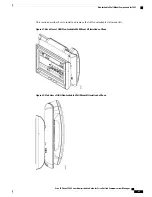c) Reattach the cords and seat them in the clips that are incorporated into the phone body.
Figure 24: Phone Bracket Attachment
Screw holes
1
Slot for Mounting Tabs
2
Step 3
Attach the cables to the phone:
a) Attach the Ethernet cable to the 10/100/1000 SW network port and wall jack.
b) (Optional) If you are connecting a network device (such as a computer) to the phone, attach the cable to
the 10/100/1000 Computer (PC access) port.
c) (Optional) If you use an external power supply, plug the power cord into the phone. Dress the cord by
clipping it into the clips that are incorporated into the phone body next to the PC port.
Cisco IP Phone 7800 Series Administration Guide for Cisco Unified Communications Manager
86
Non-Lockable Wall Mount Components for 7861
Содержание MCS 7800 Series
Страница 17: ...P A R T I About the Cisco IP Phone Technical Details page 5 Cisco IP Phone Hardware page 17 ...
Страница 18: ......
Страница 30: ...Cisco IP Phone 7800 Series Administration Guide for Cisco Unified Communications Manager 16 External Devices ...
Страница 42: ......
Страница 71: ...P A R T III Hardware and Accessory Installation Cisco IP Phone Accessories page 59 Wall Mounts page 63 ...
Страница 72: ......
Страница 76: ...Cisco IP Phone 7800 Series Administration Guide for Cisco Unified Communications Manager 62 Headsets ...
Страница 106: ...Cisco IP Phone 7800 Series Administration Guide for Cisco Unified Communications Manager 92 Adjust the Handset Rest ...
Страница 108: ......
Страница 124: ...Cisco IP Phone 7800 Series Administration Guide for Cisco Unified Communications Manager 110 Customize Dial Tone ...
Страница 180: ...Cisco IP Phone 7800 Series Administration Guide for Cisco Unified Communications Manager 166 Phone Button Templates ...
Страница 186: ......
Страница 232: ...Cisco IP Phone 7800 Series Administration Guide for Cisco Unified Communications Manager 218 Cisco IP Phone Cleaning ...