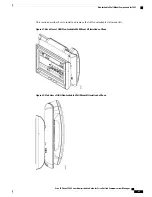C H A P T E R
9
Cisco IP Phone Security
•
Cisco IP Phone Security Overview, page 95
•
Security Enhancements for Your Phone Network, page 96
•
View Current Security Features on Phone, page 96
•
View Security Profiles, page 97
•
Supported Security Features, page 97
Cisco IP Phone Security Overview
The Security features protect against several threats, including threats to the identity of the phone and to data.
These features establish and maintain authenticated communication streams between the phone and the Cisco
Unified Communications Manager server, and ensure that the phone uses only digitally signed files.
Cisco Unified Communications Manager Release 8.5(1) and later includes Security by Default, which provides
the following security features for Cisco IP Phones without running the CTL client:
•
Signing of the phone configuration files
•
Phone configuration file encryption
•
HTTPS with Tomcat and other Web services
Secure signaling and media features still require you to run the CTL client and use hardware eTokens.
Note
For more information about the security features, see the documentation for your particular Cisco Unified
Communications Manager release.
A Locally Significant Certificate (LSC) installs on phones after you perform the necessary tasks that are
associated with the Certificate Authority Proxy Function (CAPF). You can use Cisco Unified Communications
Manager Administration to configure an LSC. For more information, see the documentation for your particular
Cisco Unified Communications Manager release.
Alternatively, you can initiate the installation of an LSC from the Security Setup menu on the phone. This
menu also lets you update or remove an LSC.
Cisco IP Phone 7800 Series Administration Guide for Cisco Unified Communications Manager
95
Содержание MCS 7800 Series
Страница 17: ...P A R T I About the Cisco IP Phone Technical Details page 5 Cisco IP Phone Hardware page 17 ...
Страница 18: ......
Страница 30: ...Cisco IP Phone 7800 Series Administration Guide for Cisco Unified Communications Manager 16 External Devices ...
Страница 42: ......
Страница 71: ...P A R T III Hardware and Accessory Installation Cisco IP Phone Accessories page 59 Wall Mounts page 63 ...
Страница 72: ......
Страница 76: ...Cisco IP Phone 7800 Series Administration Guide for Cisco Unified Communications Manager 62 Headsets ...
Страница 106: ...Cisco IP Phone 7800 Series Administration Guide for Cisco Unified Communications Manager 92 Adjust the Handset Rest ...
Страница 108: ......
Страница 124: ...Cisco IP Phone 7800 Series Administration Guide for Cisco Unified Communications Manager 110 Customize Dial Tone ...
Страница 180: ...Cisco IP Phone 7800 Series Administration Guide for Cisco Unified Communications Manager 166 Phone Button Templates ...
Страница 186: ......
Страница 232: ...Cisco IP Phone 7800 Series Administration Guide for Cisco Unified Communications Manager 218 Cisco IP Phone Cleaning ...