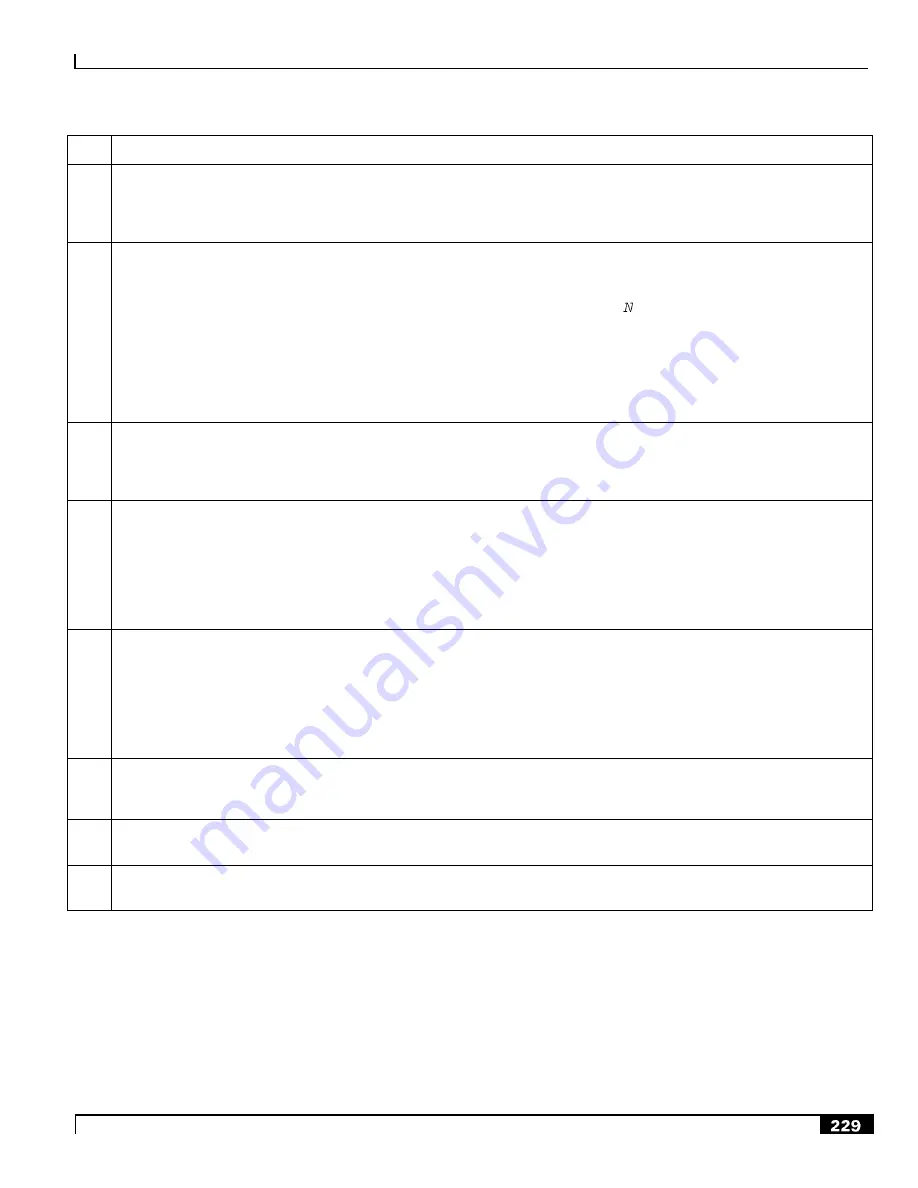
ASN Paging Controller and Location Registry Overview
Introduction ▀
Cisco ASR 5000 Series Product Overview ▄
OL-22938-02
Step
Description
3
The anchor PC/LR retrieves the information related to the MS and sends an R4 Initiate_Paging_Rsp to Anchor Data Path
function. This message indicates whether the MS context as contained in the PC/LR is correct and the requested paging
action is authorized. Exclusion of the Response Code TLV indicates intent to page the MS. Upon receipt of this message
the anchor DP Function starts timer TInit_Page_Req if running.
4
If paging action is authorized, the anchor PC retrieves the MS paging information and constructs Paging_Announce
message. The anchor PC issues one or more Paging_Announce messages based on its knowledge of the paging region
topology. The anchor PC starts a timer TR4_Paging_Announce when it sends out the first Paging_Announce message and
waits for the paging response. The anchor PC sets a paging re-transmission counter . If the anchor PC does not receive a
paging response, it retransmits the Paging_Announce message prior to the expiration of the timer TR4_Paging_Announce.
If the anchor PC is topologically aware of the defined Paging Group (PG), including the last BS from which the MS
performed location update, the anchor PC directly issues Paging_Announce messages to all or some subset of the paging
group members. The members consist of BSs and/or relay PCs in the region. If the anchor PC is topologically unaware of
the paging region or the BSs defined in the paging group, the Paging_Announce messages are sent to the known relay
PC(s). The relay PC(s) forwards the announce message to one or more BSs in the paging region.
5
The ASN Gateway that contains the local/relay PC function for the MS initiates the paging operation and sends the R6
Paging_Announce message to the BS(s) associated with the Paging Group ID (PGID) received in R4 Paging_Announce.
The ASN Gateway performs single- or multi-step paging based on whether the BS ID TLV or the L-BSID TLV is present.
Associated with each R4 Paging_Announce message, the ASN Gateway starts timer TR6_Paging_Announce.
6
Once the Paging Agent (PA) at the BS receives the Paging_Announce message with the requested action set to Start, it
extracts the relevant paging parameters for the MS (Paging Cycle, Paging Offset). It then initiates the paging action
requested by sending out MOB-PAG_ADV message over the airlink as per the indicated paging cycle and the paging
offset. The optional SF Flow info in the message helps the BS implement a paging priority scheme for faster call setup
when bandwidth is constrained or for resource allocation. The PA continues to page the MS for the duration specified by
the Paging Announce Timer TLV, until the appropriate response is received from the MS, or a stop page indication is
received from the Local PC.
7
Upon being successfully paged the MS performs a Idle Mode Exit or a location update procedure. If any Paging Agent
(PA) receives a successful reply from the paged MS, the Paging Agent notifies the Local PC by sending a R6 LU_Req
message in the case of Network Initiated location update, an or R6 IM_Exit_State_Change_Req message in the case of data
delivery to MS in idle mode. Upon receipt of a such a message the Local PC stops timer TR6_Paging_Announce if
running, and sends the appropriate R4 LU_Req or R4 IM_Exit_State_Change_Req message to the anchor PC. Upon receipt
of such a message, the anchor PC stops timer TR4_Paging_Announce, if running. The anchor PC also initiate stop paging
procedures as described at step 8 and onward.
8
Upon receipt of a response from the MS as mentioned at step 7, and anchor PC wants to initiate stop paging procedure, the
anchor PC sends a R4 Paging_Announce message to all BSs in the PG. The R4 Paging_Announce message has the Paging
Start/Stop TLV set to 0.
9
The local PC sends a R6 Paging_Announce message to the BSs. The R6 Paging_Announce message has the Paging
Start/Stop TLV set to 0.
10
Upon receipt of the R6 Paging_Announce message with Paging Start/Stop = 0, the BS terminate/cease a MOB_PAG-ADV
messages over the air.
MS Initiated Idle Mode Entry
This section describes the MS-initiated idle mode entry procedure for a WiMAX subscriber.
The following figure and table provides a high-level view of the steps involved in MS-initiated idle mode entry call flow
of an SS/MS.
Содержание ASR 5000 Series
Страница 1: ......
Страница 26: ......
Страница 48: ...New In Release 10 0 SCM Features Cisco ASR 5000 Series Product Overview OL 22938 02 ...
Страница 50: ......
Страница 58: ......
Страница 67: ...Product Service and Feature Licenses Default Licenses Cisco ASR 5000 Series Product Overview OL 22938 02 ...
Страница 68: ......
Страница 126: ......
Страница 138: ......
Страница 146: ......
Страница 218: ......
Страница 236: ......
Страница 356: ......
Страница 374: ......
Страница 422: ......
Страница 496: ......
Страница 572: ......
Страница 654: ......
Страница 700: ......
Страница 726: ......
Страница 784: ......
Страница 816: ......
Страница 839: ...Network Address Translation Overview How NAT Works Cisco ASR 5000 Series Product Overview OL 22938 02 ...
Страница 841: ...Network Address Translation Overview How NAT Works Cisco ASR 5000 Series Product Overview OL 22938 02 ...
Страница 844: ......
Страница 906: ......
Страница 926: ......
Страница 942: ......
Страница 943: ...Cisco ASR 5000 Series Product Overview OL 22938 02 Chapter 30 Technical Specifications ...
Страница 966: ......
Страница 967: ...Cisco ASR 5000 Series Product Overview OL 22938 02 Chapter 31 Safety Electrical and Environmental Certifications ...
Страница 972: ......
















































