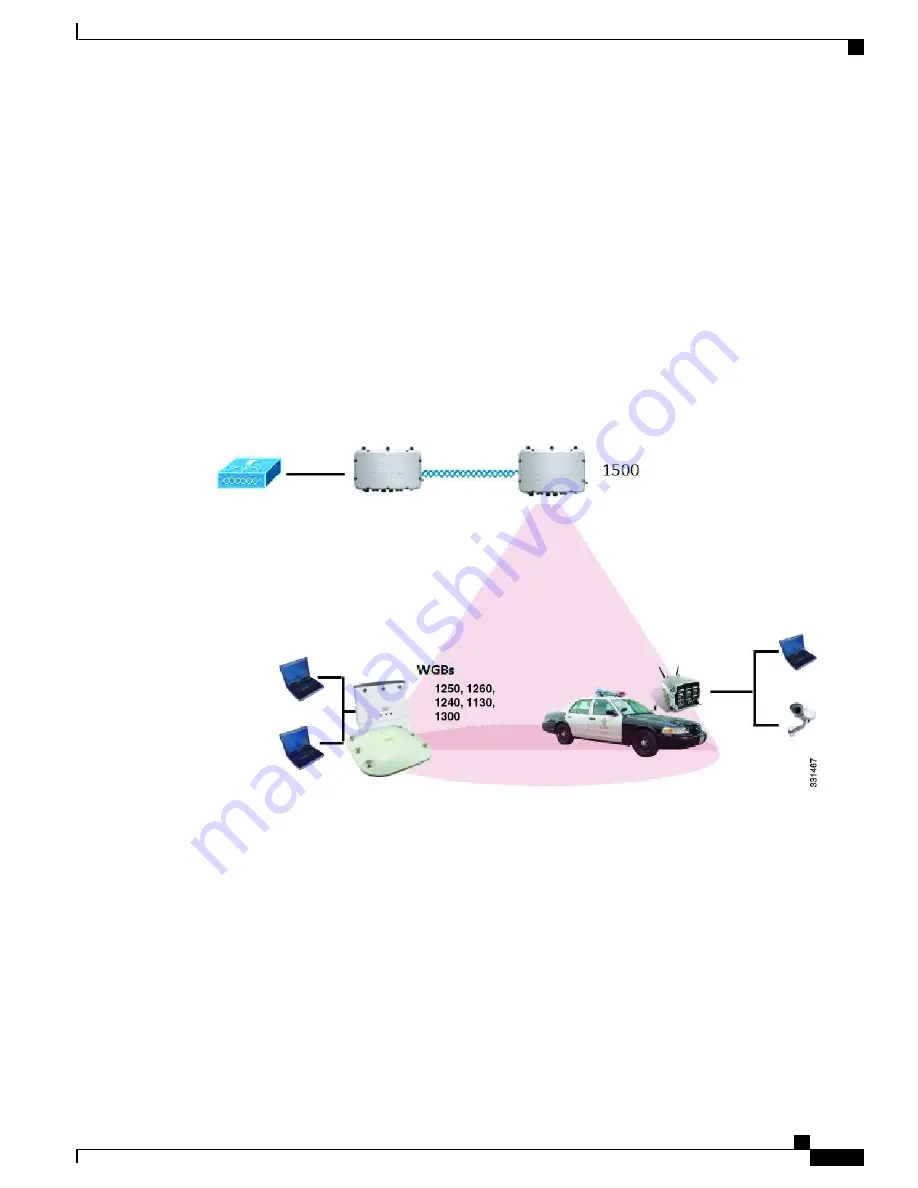
Workgroup Bridge Interoperability with Mesh Infrastructure
A workgroup bridge (WGB) is a small standalone unit that can provide a wireless infrastructure connection
for Ethernet-enabled devices. Devices that do not have a wireless client adapter to connect to the wireless
network can be connected to the WGB through the Ethernet port. The WGB is associated with the root AP
through the wireless interface, which means that wired clients get access to the wireless network.
A WGB is used to connect wired networks over a single wireless segment by informing the mesh access point
of all the clients that the WGB has on its wired segment via IAPP messages. The data packets for WGB clients
contain an additional MAC address in the 802.11 header (4 MAC headers, versus the normal 3 MAC data
headers). The additional MAC in the header is the address of the WGB itself. This additional MAC address
is used to route the packet to and from the clients.
WGB association is supported on all radios of every mesh access point.
Figure 64: WGB Example
In the current architecture, while an autonomous AP functions as a workgroup bridge, only one radio interface
is used for controller connectivity, Ethernet interface for wired client connectivity, and other radio interface
for wireless client connectivity. dot11radio 1 (5 GHz) can be used to connect to a controller (using the mesh
infrastructure) and Ethernet interface for wired clients. dot11radio 0 (2.4 GHz) can be used for wireless client
connectivity. Depending on the requirement, dot11radio 1 or dot11radio 0 can be used for client association
or controller connectivity.
With the 7.0 release, a wireless client on the second radio of the WGB is not dissociated by the WGB upon
losing its uplink to a wireless infrastructure or in a roaming scenario.
With two radios, one radio can be used for client access and the other radio can be used for accessing the
access points. Having two independent radios performing two independent functions provides you better
control and lowers the latency. Also, wireless clients on the second radio for the WGB do not get disassociated
by the WGB when an uplink is lost or in a roaming scenario. One radio has to be configured as a Root AP
(radio role) and the second radio has to be configured as a WGB (radio role).
Cisco Mesh Access Points, Design and Deployment Guide, Release 7.3
OL-27593-01
157
Connecting the Cisco 1500 Series Mesh Access Points to the Network
Workgroup Bridge Interoperability with Mesh Infrastructure
















































