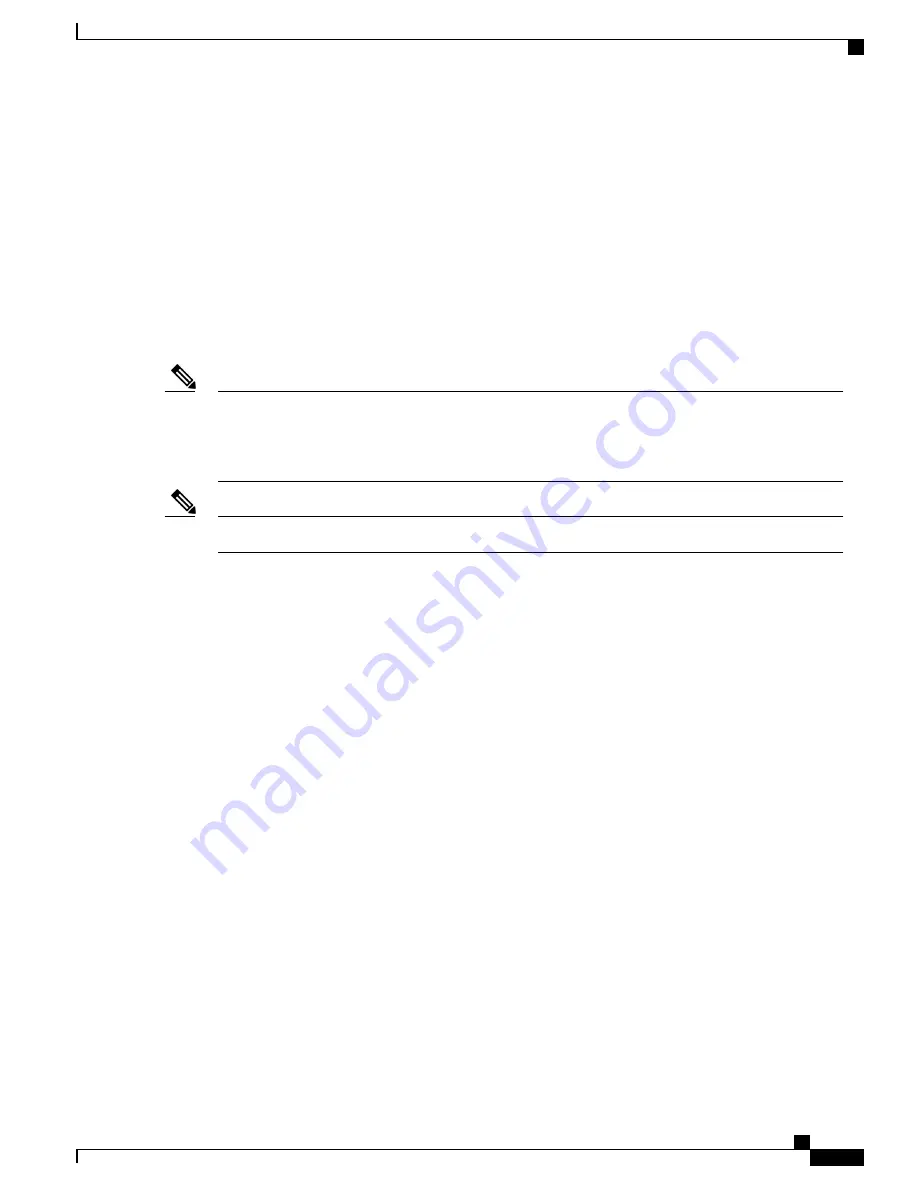
Adding a Username to a RADIUS Server
Add MAC addresses of mesh access point that are authorized and authenticated by external RADIUS servers
to the user list of that server
prior
to enabling RADIUS authentication for a mesh access point.
For remote authorization and authentication, EAP-FAST uses the manufacturer’s certificate (CERT) to
authenticate the child mesh access point. Additionally, this manufacturer certificate-based identity serves as
the username for the mesh access point in user validation.
For Cisco IOS-based mesh access points, in addition to adding the MAC address to the user list, you need to
enter the
platform_name_string–Ethernet_MAC_address
string to the user list (for example,
c1240-001122334455). The controller first sends the MAC address as the username; if this first attempt fails,
then the controller sends the
platform_name_string–Ethernet_MAC_address
string as the username.
If you enter only the
platform_name_string–Ethernet_MAC_address
string to the user list, you will see
a first-try failure log on the AAA server; however, the Cisco IOS-based mesh access point will still be
authenticated on the second attempt using the
platform_name_string–Ethernet_MAC_address
string as
the username.
Note
The password must match the username (for example, c1520-001122334455).
Note
Cisco Mesh Access Points, Design and Deployment Guide, Release 7.3
OL-27593-01
111
Connecting the Cisco 1500 Series Mesh Access Points to the Network
Configuring External Authentication and Authorization Using a RADIUS Server
















































