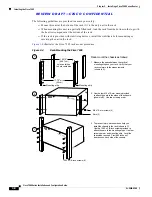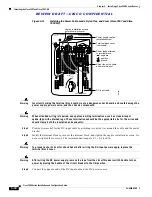R E V I E W D R A F T — C I S C O C O N F I D E N T I A L
3-16
Cisco 7500 Series Installation and Configuration Guide
OL-5008-03 B0
Chapter 3 Installing a Cisco 7500 Series Router
Installing the Cisco 7507 and Cisco 7507-MX
Caution
Each power supply weighs approximately 20 lb (9 kg). To prevent dropping power supplies, use two
hands to remove and install power supplies.
Step 4
The power supply has rollers on the bottom end. Place the rollers inside the bay and position the power
supply so that it is aligned to go straight into the bay.
Step 5
Push the power supply all the way into the bay. Do not use unnecessary force; firmly push the power
supply back into the bay until its front panel is flush with the chassis rear panel.
Caution
When inserting a power supply into the bay, do not use unnecessary force; slamming the power supply
into the bay can damage the connectors on the rear of the supply and inside the chassis.
Step 6
While firmly pressing the power supply faceplate so that is flush with the chassis rear panel, use a
screwdriver to tighten the captive installation screw on the top of the power supply.
Caution
Always tighten the captive installation screw at the top of the power supply before turning on the power
switch. This screw prevents the power supply from shifting away from the internal connector and
provides proper grounding for the supply.
Step 7
For AC-input power supplies: push the cable retention clip away from the power receptacle and plug in
the power cable.
Note
For DC-input power supplies, proceed to the
“Connecting Power to Cisco 7507 or Cisco
7507-MX DC-Input Power Supplies” section on page 3-16
; otherwise, continue with Step 8.
Step 8
Secure the cable in the power supply receptacle by pushing the cable retention clip until it snaps into
place around the cable connector.
Step 9
Connect the opposite end of the power cable to an appropriate power source.
Caution
Do not turn on any power supplies until you are ready to power up the system. The interlock switch that
locks the power supply in the slot also turns on the system power.
If you are installing a second power supply, repeat Step 2 through Step 9. We recommend you connect
the second power supply to a secondary power source for redundancy.
Note
To prevent system problems, do not mix AC-input and DC-input power supplies in the same chassis.
Connecting Power to Cisco 7507 or Cisco 7507-MX DC-Input Power Supplies
This section includes the procedure for connecting power to the Cisco 7507 or Cisco 7507-MX DC-input
power supplies.