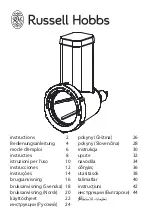Page 28 | 1-800-343-9463
CCM9000
101017
DISPLA
Y
7 . Connect the end of the display cable to the JST connector on the display panel .
BRACKET
DISPLAY
8 . Place the display on the flush mount bracket as shown, attaching the back of the display panel to the magnets on
the mounting bracket . Make sure that the alignment tab on the back of the display panel sits in the notch on the bot-
tom of the bracket .
FLUSH MOUNT BRACKET INSTALLATION, CONTINUED
WALL