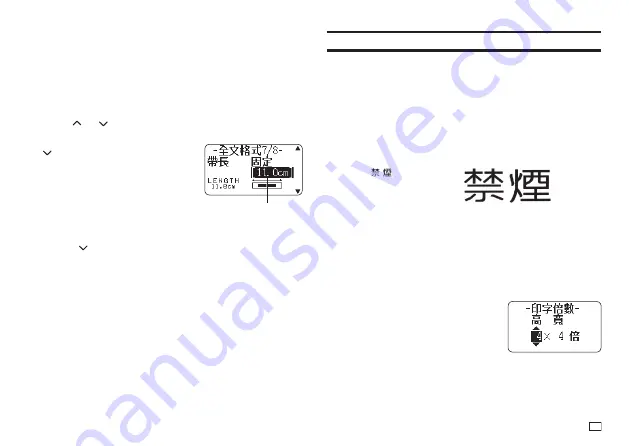
35
EN
Important!
Note that the block alignment specifi cation is valid only when
固定
(Fix) is
selected for the
帶長
(Tape Length) setting.
1.
Input text and divide it into blocks (page 28).
2.
Press
功能
and then
格式
.
x
If there is only one block in the label, advance to step 4.
3.
Select
全文格式
(All Form) and then press
執行
.
4.
Use the
and
arrow keys to display the
帶長
(Tape Length) setting
screen.
5.
Select
固定
(Fix) and then press the
arrow key.
6.
Specify a value that is greater than the original label length value.
x
Direct input of values is also supported.
7.
Press the
arrow key to display the
區段排版
(Block Alignment) setting
screen.
8.
Select the desired alignment and then press
執行
.
The value is highlighted.
Specifying Character Size
You can use the procedures in this section to manually specify character size.
x
If you don't specify character size manually, the size is adjusted
automatically (Just Fit Print).
Specifying the Size of Specifi c Characters
You can specify the size of specifi c characters within the range of
1x1
to
5x8
.
The maximum character size (vertical) that can be printed depends on the
tape width. For more information, see "Tape Width, Number of Lines, Size
Factor List" (page 60).
1×1
5×6
x
Printing results may differ depending on whether text is vertical or
horizontal. For example, when
1×2
is specifi ed, horizontal text is elongated
horizontally while vertical text is elongated vertically.
1.
Input text.
2.
Press
功能
and then
印字倍數
.
3.
Select
文字單位
(Character Unit) and then press
執行
.
4.
Specify the
高
(Height) and
寬
(Width) factors
and then press
執行
.
x
Direct input of values is also supported.
Содержание KL-G2TC
Страница 1: ...User s Guide KL G2TC 標籤打印機 EN RJA533744 001V01 Supported Tape Widths 6 mm 9 mm 12 mm 18 mm 24 mm ...
Страница 2: ...Important Be sure to keep all user documentation handy for future reference ...
Страница 65: ...APP 2 插圖 Illustratons 插圖1 Illustration 1 平假名 Hiragana 片假名 Katakana ...
Страница 66: ...APP 3 插圖2 Illustration 2 ...
Страница 67: ...APP 4 圖文框 Frames ...
Страница 69: ...APP 6 x 工作 Work 1 2 3 4 5 6 7 8 9 10 x 注意 Attention 1 2 3 4 5 6 7 8 9 10 11 12 13 14 15 16 17 18 19 20 ...
Страница 70: ...APP 7 x PRICE 1 2 3 4 5 6 7 8 9 10 x SIGN 1 2 3 4 5 6 7 8 9 10 11 12 13 14 15 16 17 18 19 20 ...
Страница 71: ...APP 8 x WORK 1 2 3 4 5 6 7 8 9 10 x ATTENTION 1 2 3 4 5 6 7 8 9 10 11 12 13 14 15 16 17 18 19 20 ...






























