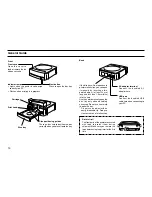25
Label Making Overview
Label Creation Basics
Now that everything is set up, let’s try creating a label.
This section runs through the basics of label making, from layout, to printing,
and saving the label in a file.
Example:
Music CD label
To create a label
1.
On your Windows desktop, double-click the
DISC TITLE PRINTER
short
cut icon.
Note
You can also start up the application by clicking the Windows
Start
button
and then
All Programs
. Next, point to
CASIO
, then
DISC TITLE PRINTER
,
and then click
DISC TITLE PRINTER
. Note that the location of the appli-
cation may be different on your computer, depending on what you specified
when you installed it.
After DISC TITLE PRINTER application starts up, a label template selec-
tion menu appears.